Hyper automation in ERP is redefining the Australian business operations. From simplifying the finances, supply chains, to customer management, everything is easy with hyper automation. By integrating Robotic Process Automation (RPA), Artificial Intelligence (AI), process mining, and low-code tools, ERP can help.
Yes, we have basic automation that helps with isolated tasks, but hyperautomation ensures the operation of end-to-end workflows, making the process efficient.
For companies looking to migrate Dynamics AX to Dynamics 365 or start a D365 implementation, hyper-automation is the need of the hour. But what is hyperautomation in ERP, and how can it help your business?
How Will Hyperautomation Help Companies Go Beyond Visualisation?
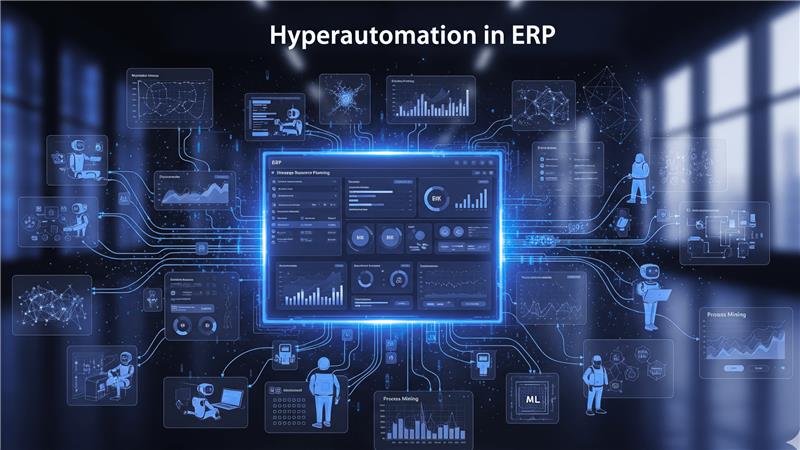
Due to a lack of understanding about how antiquated procedures impede business operations, many companies today are unable to maximise the return on their digital investments. Organisations must comprehend how work moves between people, systems, processes, and the supply chain in order to implement automation that actually makes a difference.
An improved and more useful definition of hyperautomation would be: “AI-controlled solutions that help organisations, in real-time, to identify and prioritise processes and activities that are suitable for automation, then create digital workflows to optimise and automate those processes for more seamless digital operations.” Hyperautomation typically means “automate as much as possible.”
Where appropriate, process intelligence and mining/execution should come before hyperautomation. This is to initially determine what, if, and how specific activities and processes ought to be automated. When appropriate, ERP process efficiency with RPA (Robotic Process Automation) can support dedicated process mining software (i.e., outside the ERP system).
Here, two-tier ERP architectures play a key role, especially for enterprises operating across multiple business units or geographies. By allowing a core ERP at headquarters and a lighter ERP at subsidiaries, companies can achieve greater flexibility while still standardising critical processes. Hyperautomation can enhance this approach by synchronising workflows across both ERP tiers, ensuring visibility, real-time data sharing, and process optimisation across the organisation.
The required procedures can then be (hyper-)automated. In order to more effectively automate workflows, primarily in the business system currently in use and through a real-time data hub, this will assist organisations in visualising and mapping those elements in real-time.
What Hyperautomation Brings to ERP
Hyperautomation has numerous benefits for ERP solutions in Australian businesses, which can be counted in many ways. Moreover, with RPA and AI for ERP systems, it can become a great deal for companies in Australia:
1. RPA-driven Task Automation
- During a system upgrade, RPA bots can automate data migration, bank reconciliations, and invoice processing.
- It also reduces inventory and brings processes under a single umbrella giving access to the ones who have permission.
2. AI-powered Intelligence
- Demand forecasting, fraud detection, predictive insights, and even natural language interfaces for quicker decision support are all made possible by AI in Dynamics 365 ERP automation.
- AI models, for instance, can identify irregularities in vendor payments, thereby enhancing the compliance of finance departments.
3. Process Mining and Analytics
- Order-to-cash or procure-to-pay cycles have hidden inefficiencies that process mining reveals.
- By prioritising high-value areas for automation, ERP consultants can ensure a quicker return on investment.
4. Low-code Orchestration
- Hyperautomation in Dynamics 365 ERP can be adopted more quickly thanks to Microsoft Power Automate, which allows workflows to be configured with little coding.
Key Aspects of Hyperautomation
If you are implementing a hyperautomation with Dynamics 365 ERP cloud, focus on the aspects below:
- Digital Workflows: Using process intelligence, real-time data input is used to generate data-driven events in ERP.
- Integration of Advanced Technologies: Robotic process automation (RPA), machine learning (ML), artificial intelligence (AI), and other cutting-edge technologies are all combined in hyperautomation. More sophisticated and intelligent automation is made possible by this integration.
- Process Automation and Optimisation: It emphasises both task automation and business process optimisation. As many business and IT processes as possible can be found, evaluated, and automated with hyperautomation.
- Advanced decision-making Capabilities: Hyperautomation, which makes use of AI and ML, allows systems to make decisions on their own using prescriptive and predictive analytics.
- Enhanced Efficiency and Productivity: Hyperautomation helps organisations increase efficiency, decrease errors, and free up human workers to focus on more strategic and creative tasks by automating complex tasks and processes.
- Digital Transformation Enabler: Many people believe that hyperautomation is a major force behind digital transformation, enabling businesses to quickly adjust to shifting consumer demands and market conditions.
Steps to Approach Hyper Automation in Business
Implementing hyperautomation successfully requires both technical know-how and a systematic approach.
Step 1: Discovery Through Process Mining
Determine automation priorities by locating bottlenecks in procedures such as payroll or accounts payable. This helps identify the most impactful areas where hyperautomation can save time and cost.
Step 2: Pilot Projects for Quick Wins
Prior to scaling, begin with high-volume, low-risk tasks like processing invoices. Successful pilots build confidence and demonstrate measurable ROI to stakeholders.
Step 3: Incorporation into Dynamics 365 Implementation
Ensure that all ERP rollout phases are automated and aligned with business objectives. This integration maximises efficiency and ensures automation evolves with system upgrades.
Step 4: Migration Strategy Alignment
RPA can serve as a bridge for legacy system integrations while companies move from Dynamics AX to Dynamics 365 until the transition is finished.
Step 5: Continuous Improvement
As business needs change, keep an eye on bots, retrain AI models, and improve procedures. Regular monitoring ensures hyperautomation remains aligned with evolving goals and delivers long-term value.
Top Benefits of Hyperautomation in Dynamics 365
Implementing hyperautomation in ERP is about quantifiable business results, not just modernisation:
- RPA has increased the efficiency of ERP processes by enabling tasks that previously took hours to complete to be finished in minutes.
- Automated validation checks guarantee increased precision in all operational and financial procedures.
- Employees can start making strategic decisions instead of manually entering data.
- Dynamics 365 ERP's hyperautomation enables Australian companies to grow without incurring corresponding increases in operating expenses.
- Organisations gain a competitive edge through quicker reaction times, better compliance, and more insightful data.
Conclusion
Hyperautomation in ERP is not just a trend—it’s a catalyst for true business transformation. By combining RPA, AI, process mining, and low-code orchestration, companies can streamline workflows and elevate decision-making.
For Australian organisations, Dynamics 365, powered by hyperautomation, ensure that ERP investments deliver measurable value.
With seamless automation of finance, supply chain, and customer management, businesses achieve efficiency, scalability, and agility. At DHRP, we specialise in guiding enterprises through Dynamics 365 implementation services while embedding hyperautomation strategies that unlock productivity and growth.
With DHRP as your partner, ERP becomes a driver of innovation and long-term success.
FAQs
Hyperautomation in Dynamics 365 ERP improves process efficiency by streamlining end-to-end workflows, automating repetitive tasks, and reducing errors, allowing employees to focus on higher-value decisions and strategic operations.
AI in Dynamics 365 ERP automation enhances business operations with predictive analytics, fraud detection, demand forecasting, and intelligent insights, helping companies make faster, smarter, and more accurate decisions across critical business functions.
The benefits of using RPA and AI for ERP systems include faster task completion, improved accuracy, lower operational costs, better compliance, and the ability to scale business processes without adding extra workforce.



































































































