HR is the most crucial department of any business. Neglecting their needs and putting the upgrades on hold for HR can be costly for you. So, in this blog, we will talk about the easy steps of implementing HCM (Human Capital management) through a system of HR and Payroll. Now, it depends on the organization that how they want to put up their best interests to manage the system and track the needs according to the employees and management team.
For example, you want to track the performance of each employee, you need a performance management system for it. Similarly, you will also be looking for the learning and development department, this will also require a system to track the progress and time against each employee.
Therefore, you need an HCM system to manage stakeholders, users, and the entire management system of the organization. Now, to implement the system, you need to identify the requirements of the organization along with the gaps you want to fill to have a smooth system.

Step 1: Understand your requirements and document them

Are you looking for the HCM system within your organization? Well, before implementing the system you think you need, you must know why you need it? It has to be clear for both you and your employees/manager. It will help you ease the tasks and justify the need for the HCM system. Also, it will help you make informed decisions and allow you to be more involved in the process without losing track of any piece of information relevant to the process.
Ask questions like “Why” and get a clear answer considering the requirements of the project from all stakeholders. Also, know your sponsors. Check out the relevant details from all the departments and make sure that the person who is leading this project understands the depths of it.
It will not only help you improve efficiency, but you will have the final results according to your needs and business requirements. So, check if your HR department needs to track the staff performance and keep the record of their learning and skills development, begin by documenting all your needs for HCM implementation.
Step 2: Make a Spreadsheet with your specific requirements and set your budget
Now, you know the problem you need to solve and sponsors are also clear, put all your requirements in a spreadsheet. It is the time to divide your requirements into two categories named “Want” & “Need”. List down the needs of each module, for example, if your company needs specific things for a performance management system, you can write them in a list, enter their descriptions along with the importance of each functionality. This way you can decide the crucial needs and others.
The next step is to start talking about the budget. Discuss your needs with the executive sponsor and you won’t have any surprises during the process. It will also save some time for deciding the version you need. Moreover, if you are willing to expand the business in the future, you must decide the HCM system according to it by considering the business processes as per the future demands. Ultimately, you can plan your budget by taking the size of the organization into consideration. Also, if you have a budget of $75,000, never think of getting an enterprise product.
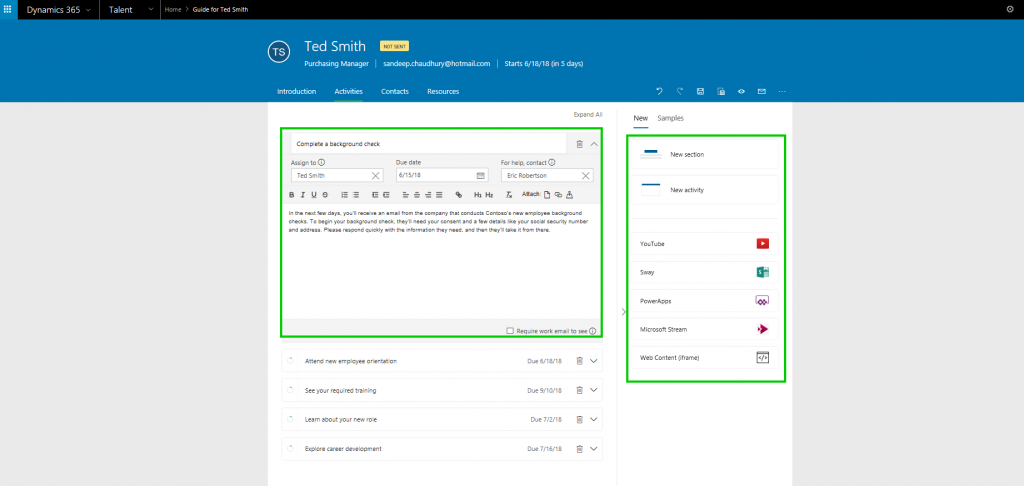
Step 3: Get 3-5 potential vendors for a review

Now, you know the requirements and budget requirements are also clear. Just start looking for the vendors and utilize the spreadsheet for making it clear for a vendor. Remember that you need to be inclusive in the early stages to ensure that you are not missing out on anything in the product. Once you have shortlisted the vendors, you can now see if the solution is according to your needs or not. You can get the information from their online platform, but having a live demo can be more helpful than that.
While checking the demonstrations of the software, you need to include the end-users and they can ask more relevant questions. And including the money person will help you understand the funding value and how it is beneficial for the business.
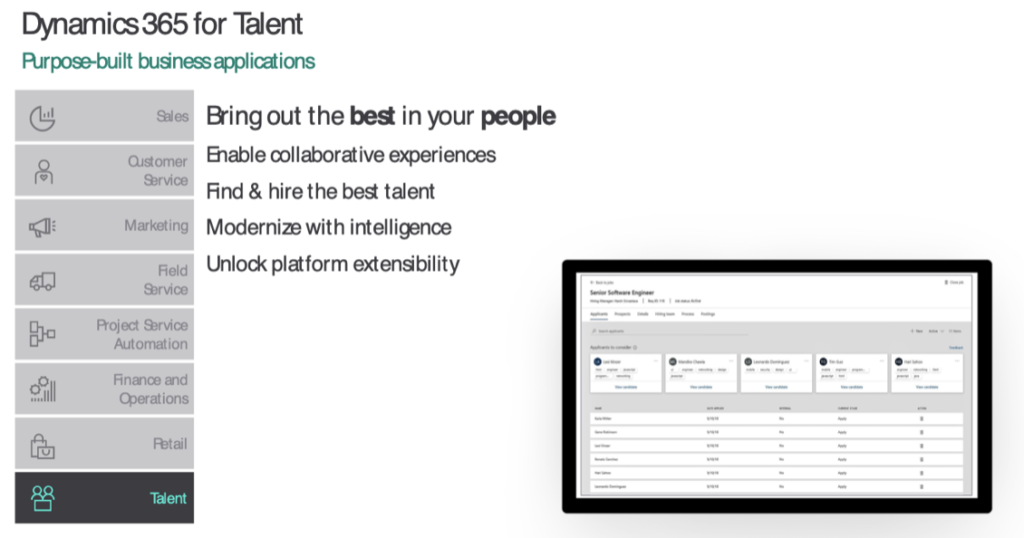
Step 4: Shortlisting
You shortlisted the vendors and now you have the information from all the demo sessions too. So, it is time to make a final decision after researching the first two preferences. Now, to bring the number to the one, consider the following points:
· Structure of their support
How does the support system work? Ask if it is according to different time zones or local or according to your business?
· privacy of your data
How the vendor is going to manage the confidentiality of your data? You can ask about the storage of your data and check for the legal fees and other requirements too.
· Integration with other modules
You need HR and payroll system for the long-term and considering it as a fact, you must plan it keeping the future changes in mind. So, check for the integration process and how easily it can adapt to the changes.
· Do they offer training?
Ask if they are offering the training as well and if yes then who? Is it only for the administration or managers too?
· Specification of content according to the industry
The requirements of the HCM will definitely carry because of the vastness of every industry. So, check if they have content specific to the industry or not.
· Experience
The deployment for dynamics 365 HCM and dynamics 365 payroll implementation is different. So, it is important to have an in-depth understanding of it. Therefore, you need to check if they have enough experience of it or not.
· Testimonials
Recommendation from people with first-hand experience is always better. So, ask people who had the services of cloud payroll or cloud HCM for their organization from a specific vendor and you will understand if they are capable of selection or not.
Step 5: Negotiation
Finally, you need to negotiate the terms of the contract right after finalizing the vendor.
- Choose the provider
- Talk about the costs including licensing, implementation, hardware and upgrade costs, etc.
- Proceed to the final purchase of the HR & payroll solution you need.
- Get started by using the modern way of the human resource management system.
Bottom Line
Ultimately, Microsoft Dynamics 365 is the solution for the automation of the system and gives you smooth ways for managing the business as a project manager. In regard to helping with the ease of the system. DHRP is offering an amazing solution for your HR Payroll management system. All you need is to get in touch with us for further information and get started with the brand new solution for it.




































































































