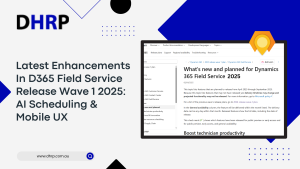Businesses are getting more intelligent with each passing day, and Dynamics 365 and supply chain have already eased up a lot for businesses. However, the updates and improvements are part of the process, too. Therefore, many users keep exploring the idea of Microsoft Dynamics 365 Finance and Supply Chain integration with Power BI through AxDw or BYOD. If you will explore the communities, this is one of the most common questions people ask.
So, in this article, we will help you with a brief description of the process along with other necessary information about it. So, let’s start.
Why integration?
Organizations can turn raw data into meaningful, dashboard-style information that helps them make data-driven choices and guide themselves on the right path by integrating Dynamics 365 Finance and Supply Chain with Power BI. Furthermore, Power BI can be seamlessly linked into Dynamics 365 Finance and Supply Chain, allowing users to view appropriate reports and analytics.
In the end, combining Dynamics 365 Finance and Supply Chain with Power BI may assist enterprises in gaining clear data insights, making data-driven decisions, and transforming their business processes.

Reasons to Use AxDW vs BYOD
In terms of integration between Power BI and Dynamics 365 Finance and Supply Chain, all data in Finance and Supply Chain is raw and unprocessed as a gold mine of data ready to be extracted and refined into useful information. Thus, it must be shaped and engineered into blocks that Power BI can use.
AxDW and BYOD are the two finest methods for integrating and transforming data between Finance, Supply Chain, and Power BI.
What is AxDW?
AxDW stands for “Azure Data Warehouse,” it involves creating a data warehouse in Azure that is populated with data from Dynamics 365 Finance and Supply Chain. Power BI can then connect to this data warehouse for creating Power BI reports and visualizations.
Reasons to use AxDW:
- Better performance for complex data needs.
- Easier to manage and maintain.
- Can handle larger data volumes.
What is BYOD?
BYOD stands for “Bring Your Database,” and it involves connecting Power BI directly to the Dynamics 365 Finance and Supply Chain database. This allows for real-time reporting and analysis but can also strain the database and require additional resources to manage.
Reasons to use BYOD:
- Real-time reporting and analysis.
- No need to create a separate data warehouse.
- Can be more cost-effective for smaller organizations.
Pros and Cons of Both AxDW and BYOD
Integrating Dynamics 365 Finance and Supply Chain with Power BI via the AxDW database or BYOD can provide a number of advantages, including real-time reporting and analysis, enhanced data accuracy, and improved decision-making skills. Here are the pros and cons to help you understand why a company could pick one of these integration methods:
Pros and Cons of AxDW (Azure Data Warehouse):
Pros
- Better performance for complex data needs
- Real-time reporting and analysis
- Easier to manage and maintain
- Can handle larger data volumes
- Provides a single, unified platform to access and manage data, enhancing security
- Efficient and streamlined way to data access, analysis, and visualization
- Improved data accuracy
- Reduced need to purchase and maintain multiple business intelligence tools can help reduce up-front and ongoing costs
- Increased efficiency and reduced operational costs
Cons
- ❌ May not be cost-effective for smaller organizations with simpler reporting requirements
- ❌ Requires creating a separate data warehouse, which can be time-consuming and resource-intensive
- ❌Additional training may be necessary to use it proficiently
- ❌ May not be ideal for larger organizations with complex data needs
Pros and Cons of BYOD (Bring Your Own Device):
Pros
- No need to create a separate data warehouse
- Can be more cost-effective for smaller organizations with simpler reporting requirements
Cons
- ❌ May put a strain on the database and require additional resources to manage
- ❌ Lack of uniformity in devices
- ❌ May require additional training to use it effectively
The basic idea behind both methods is to take data from the Finance and Supply Chain, push it through some media to another database, and then build a Power BI report. Neither is preferable to the other in general; they serve specialized functions.
AxDW is required for embedded reports in Finance and Supply Chain and has ‘already aggregated’ data, whereas BYOD provides more freedom in other applications. As a result, where Finance and Supply Chain/BI connectivity is done, functional and technical experts must still evaluate the advantages and cons of each alternative case by case.
Third method, Superior to all - Data Lake
From a functional standpoint, this facilitates the exporting and synchronizing of data from Dynamics 365 F&O to your own data sources or warehouse. You no longer need to create bespoke data entities because you can now sync SQL server database and data entities from Dynamics to your own data lake storage.
Microsoft will manage and deliver near real-time data synchronization between the two. This is fantastic for removing the stress of BYOD upkeep. The PowerBI licensing fee will remain, but with the ability to mix data from numerous sources, as well as practically real-time data from Dynamics, this is the way to go in the future.
Bottom Line
In the end, your business needs, requirements of users, and integration needs are all you need to check. Have a strong knowledge of each method’s pros and cons, and ask your service provider as many questions as possible. Ensure they provide a clear pathway to continue with AxDW- Azure SQL database or BYOD.
However, DHRP is all set to offer a smooth process of all kinds of integrations with other systems at any time. Just reach out for more discussion, and we can reach a conclusion together.