The Dynamics 365FO, foreign currency revaluation, empowers users to effortlessly monitor and oversee transactions involving multiple currencies, providing significant advantages for international businesses and those dealing with customers and suppliers across various countries. This feature allows users to efficiently configure and maintain exchange rates for different currencies, perform seamless currency conversions, and generate comprehensive reports in diverse currencies.

Leveraging the foreign currency functionality in Dynamics 365FO offers businesses a powerful tool to enhance financial management and mitigate risks associated with currency conversions. By adopting this feature, organizations can streamline their financial operations, reduce the likelihood of errors, and ensure accurate currency conversions. Additionally, businesses can effortlessly track and report their financial performance in various currencies, providing a more precise and comprehensive overview of their financial standing.
Features of Foreign Currency Revaluation
Foreign currency revaluation in Dynamics 365 Finance includes:
Updates open transactions to reflect exchange rate fluctuations, generating unrealized gain or loss for each transaction.
Revalues bank account balances posted in foreign currencies, creating system-generated unrealized gain or loss transactions.
Revalues balance sheet and profit and loss accounts in foreign currencies, with system-generated unrealized gain or loss transactions. Possible transactions for accounting and reporting currencies.
Calculates the impact of exchange rate fluctuations on the company’s financial position for all open transactions in foreign currencies.
Before executing the revaluation, a simulation report allows users to assess potential effects on financial statements and make well-informed decisions.
What is the purpose of foreign currency revaluation in Dynamics 365 Finance?
Foreign currency revaluation in Dynamics 365 Finance serves several essential purposes:
The foreign currency revaluation process ensures that open transactions in foreign currencies are updated based on exchange rate fluctuations. This guarantees that the theoretical value (book value) of these transactions reflects the most current exchange rates. Accurate financial reporting relies on this updated information.
Foreign currency revaluation is crucial for reconciling sub-ledgers like Accounts Payable and Accounts Receivable with the general ledger. It ensures that the values in these modules align with the revalued amounts in the general ledger.
Various accounting standards mandate companies to revalue their foreign currency transactions periodically. You can ensure compliance with these standards by using Dynamics 365 Finance for foreign currency revaluation.
The foreign currency revaluation process calculates the unrealized gain or loss against all open transactions in foreign currencies. This information provides valuable insights into the impact of exchange rate fluctuations on the organization’s financial position.
Before executing the actual revaluation, Dynamics 365 Finance enables you to run a simulation report. So, this report helps you assess the potential impact of the revaluation on financial statements, facilitating informed decision-making.
Simple setup to set up Foreign Currency Revaluations
Configuration Steps:
• Currency Exchange Rates Setup:
To begin setup, navigate to General Ledger -> Currencies -> Currency Exchange Rates. Here, you can configure multiple currency conversion rates for any specific date range.
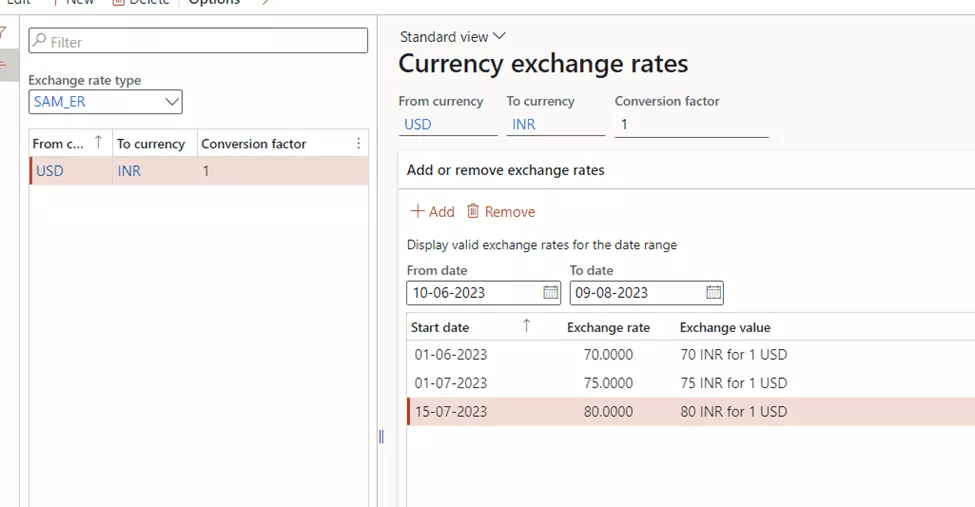
• Configure Main Accounts for Gain/Loss:
Depending on your business requirements, foreign exchange gains or losses can be accounted for in a single General Ledger (GL) account or multiple accounts, which may fall under either Expenses or Revenue categories. Configure the necessary accounts accordingly.
• Link Main Accounts to the Ledger:
For the system to correctly account for gain/loss amounts in the respective GL accounts, you need to link them to the Ledger. Access this feature through General Ledger -> Ledger Setup -> Ledger.
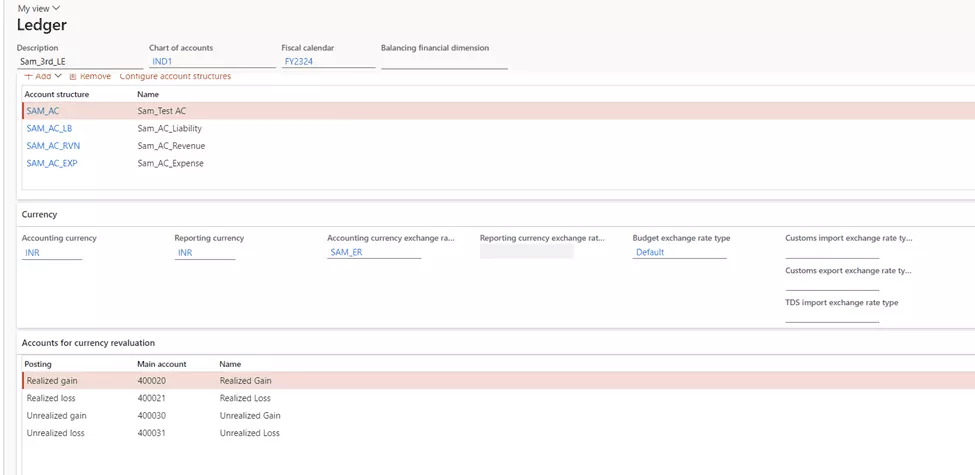
• Enable Multi-Currency Option in Bank Master:
In the Cash & Bank management module, go to Bank account settings and enable the option “Allow transactions in additional currencies.” This will enable bank settlements to be conducted in any desired currency.
Profit scenario and foreign currency revaluation process
1. Create a backdated FTI journal in June with 1000 USD, impacting Customer and Revenue accounts in both USD and INR.

| FTI (USD) | Dr | Cr |
| Customer | 1000 | |
| Revenue | 1000 |
| FTI (INR) | Dr | Cr |
| Customer | 70,000 | |
| Revenue | 70,000 |
2. Run Foreign Currency Revaluation (FCR) from Accounts Receivable -> Periodic Tasks -> Foreign Currency Revaluation. Set the date of the rate to 1st July, when the new rate will take effect (1 USD = 75 INR).
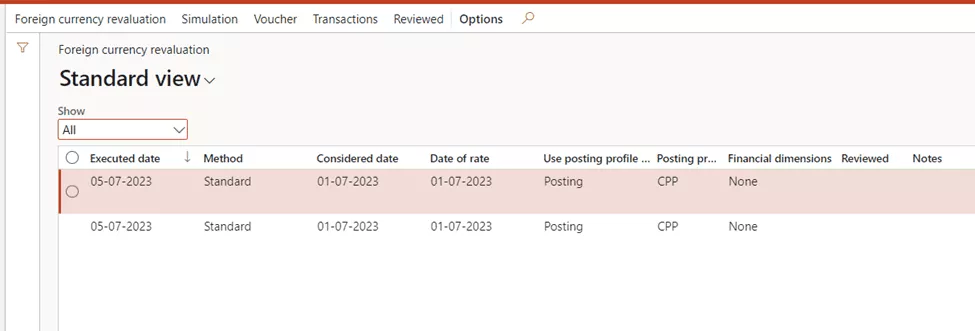
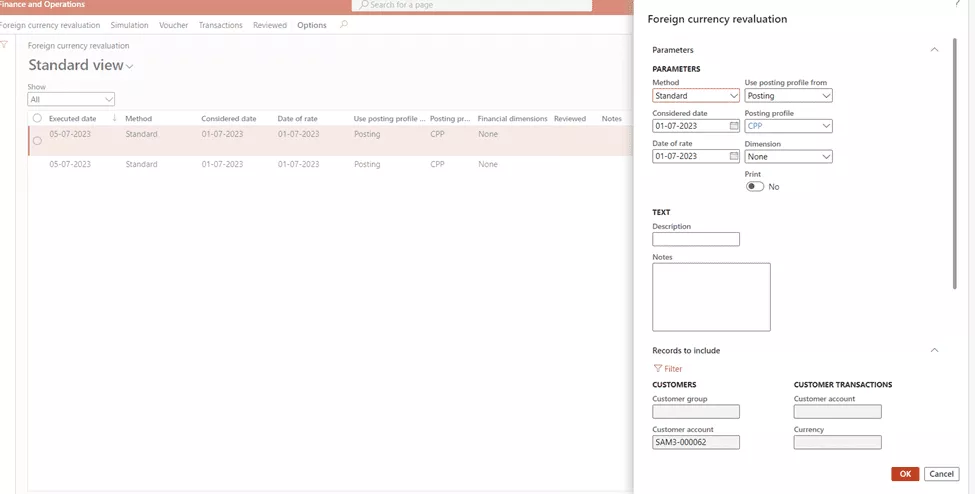
After running the process, an entry will be generated on the same screen, as depicted below:
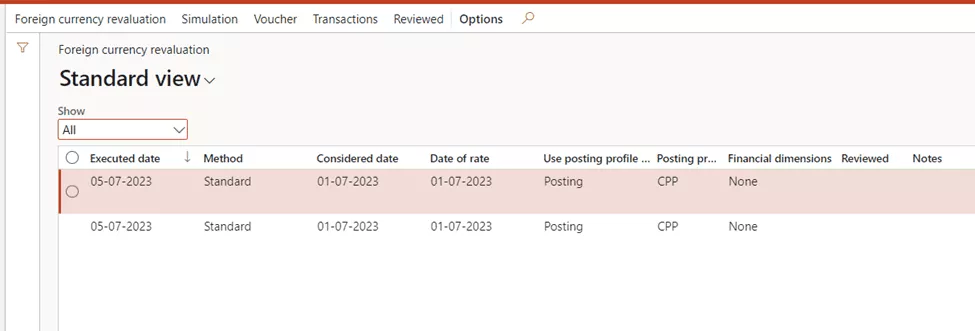
The most recent entries appear at the bottom by default.
Choose the entry and click on the voucher to view the effect.
The voucher effect is illustrated below
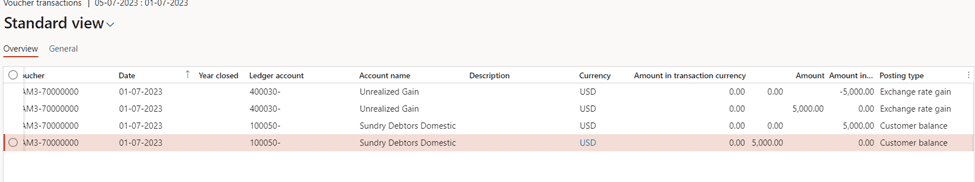
3. The Unrealized Gain account is selected, and the currency difference amount is posted as income, increasing the customer's outstanding balance.
FCR (INR) | Dr | Cr |
Unrealized Gain |
| 5000 |
Customer | 5000 |
|
4. If payment is made in July for the June invoice, the system posts the payment journal at the current exchange rate (75 INR) and transfers the Unrealized amount to Realized Gain.
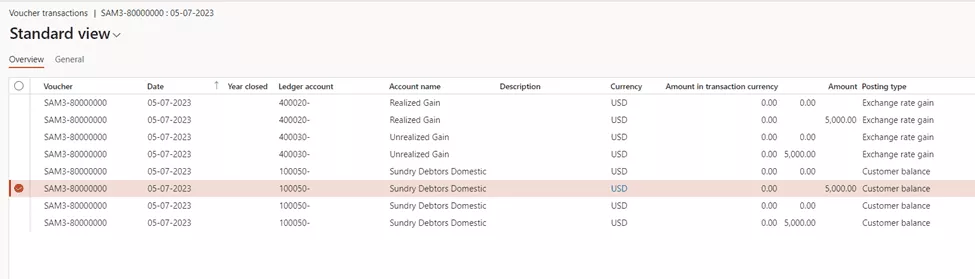
The Customer Transactions section shows a brief summary of these transactions.
Payment (INR) | Dr | Cr |
Customer |
| 75000 |
Bank | 75000 |
|
Final Voucher | Dr | Cr |
Unrealized Gain | 5000 |
|
Realized Gain |
| 5000 |
5. Similar accounting impacts occur for other scenarios like vendor gain, vendor loss, and customer loss, depending on the currency rate fluctuations.
6. If the user makes the payment without running FCR, the system directly impacts the Realized Gain/Loss account for the currency variation amount against the vendor/customer without accounting for Unrealized GL.
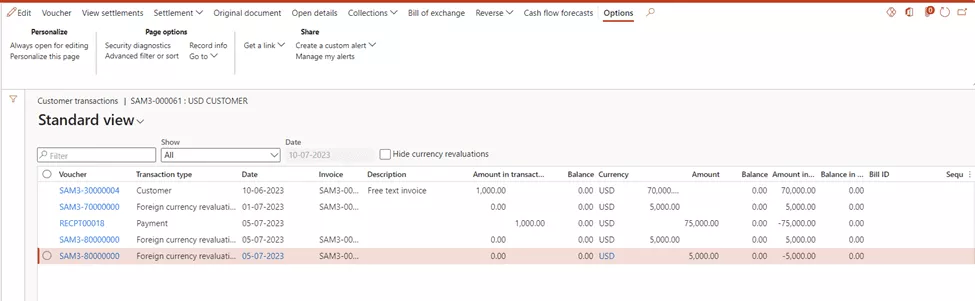
The preceding example demonstrated a net gain from customer payment. Similar accounting impacts will occur for other scenarios, including vendor gain, vendor loss, and customer loss.
The table below illustrates the specific impact incurred for vendor/customer transactions in case of currency rate increases or decreases:
| Vendor | Customer |
| If Currency –> Increases | If Currency –> Increases |
| Then Vendor Account –> Increases (Cr) | Then Customer Account –> Increases (Dr) |
| Net result –> Loss (Dr) | Net Result –> Gain (Cr) |
| If Currency –> Decreases | If Currency –> Decreases |
| Then Vendor Account –> Decreases (Dr) | Then Customer Account –> Decreases (Cr) |
| Net result –> Gain (Cr) | Net Result –> Loss (Dr) |
Process Flow:
Now that the setup is complete let’s understand the process flow using an example of the foreign currency sale transaction.
We will run transactions for June and July. In June, the currency rate is set at 1 USD = 70 INR, while in July, it is 1 USD = 75 INR.
Based on the exchange currency rates, the system will calculate profits for customer payments and losses for vendor payments during the respective months. The Foreign Currency revaluation process exists for each module (AP, AR, GL) and can be accessed directly without any additional setup.
How do I run foreign currency revaluation in d365?
To perform foreign currency revaluation in Dynamics 365 Finance, follow these step-by-step instructions:
Enable the “Enable bank revaluation without a parameter” feature in the Feature Management workspace.
On the Ledger page, specify the exchange rate type for foreign currency revaluation. The specified rate type will be used if no exchange rate type is defined on the main account.
Navigate to the Currency Revaluation Accounts page and configure different currency revaluation accounts for each currency and company. If no specific accounts are defined, the accounts from the Ledger page will be used.
On the Cash and Bank Management Parameters page, go to the Number Sequences tab and add a number sequence dedicated to foreign currency revaluation.
Choose the bank accounts that are eligible for foreign currency revaluation. You can do this from a single page, and it will apply across all the legal entities accessible to you.
Proceed to the Foreign Currency Revaluation page in Cash and Bank Management. Select the desired bank accounts for revaluation and specify the revaluation date. You have the option to execute the process in real-time or schedule it to run using a batch.
Bottom Line
Dynamics 365 Finance’s foreign currency revaluation feature offers international businesses a powerful tool to manage currency-related transactions efficiently, enhance financial reporting accuracy, and comply with accounting standards. By streamlining currency conversions and providing comprehensive reports, this feature empowers organizations to mitigate risks and reduce errors. And also gain valuable insights into the impact of exchange rate fluctuations on a company’s financial position. If you are struggling with your foreign currency revaluation process, let the DHRP help you integrate this feature.





































































































