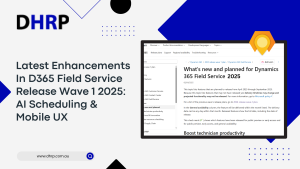Are you a novice or a regular user of Microsoft Dynamics 365? Regardless of your expertise level, you will always need some expert guidance to understand licensing. It can be complicated, and with every update, it is hard to go through a long document when you only need licensing information for one application.
To help you navigate through this complex topic, we have answered your question about what license I need. We will focus on basic information on licensing types and the Dynamics business application licensing requirements.
Ready for a thorough analysis? Let’s start with the Dynamics 365 licensing guide!
Microsoft Dynamics 365 Licensing Overview
Dynamics 365 applications are installed on Dataverse Instances. Dataverse organises a wide range of data and business logic to support networked applications and processes.
Many Dynamics 365 licenses have access to various Dataverse features and components, but not all of them.
- Access to Dataverse via a specific product or service does not provide access to other goods, services, features, or data for which users are not licensed.
- Users can only access data, services, features, and Dynamics 365 app components within Dataverse if they have a valid license for that Dynamics 365 product.
- Administrators do not require a license to configure and administer Dynamics 365 applications.
However, Dynamics 365 licensing is divided into two main categories:

Assigned Licenses
Assigned licenses are of two types including
- User Licenses enable access to a specific user, independent of the device used, for applications that provide licenses for both enterprise and professional capabilities (such as sales and customer service). User licenses are sometimes known as Enterprise or Professional licenses.
- Device Licenses permit access to specific devices through assigned or shared logins.
Unassigned Licenses
Unassigned licenses allow tenant-level access to a feature or service, regardless of the user or device involved.
- Full application access
- Cross-application access
- All options include increased capacity for components such as storage, which may have capacity constraints.
Let’s make licensing easy to understand by categorising it into two forms: Dynamics 365 ERP licensing and Dynamics 365 CRM licensing.
Dynamics 365 ERP licensing
A few products of Dynamics 365 provide licenses with varied levels of functionality known as:
- Enterprise licenses are the standard.
- Professional licenses offer reduced functionality for smaller businesses with less stringent criteria.
- Premium licenses provide additional functionality.
The primary purpose of the Enterprise and Professional designations is to differentiate between the full functionality necessary by multinational companies and more affordable support for SMBs. However, these dynamics 365 licensing options might also offer greater flexibility to organisations that are deploying Dynamics 365 in multiple environments.
Dynamics 365 Business Central
This offers both essential and premium plans along with team member licenses. If you are in customer service or sales, you can also get additional licenses for Customer service pro and sales pro.

- Licensing: Per user with two plans: Essentials and Premium.
- Dynamics 365 Team Members: Free tier included with basic capabilities across Dynamics 365 apps.
- Essentials: Ideal for streamlining processes with features like:
- Financial Management
- CRM (Customer Relationship Management)
- Project Management
- Supply Chain Management
- Warehouse & Inventory Management
- Premium: Includes Essentials features plus:
- Manufacturing capabilities
- Service Order Management
- Qualifying Licenses: Attachable licenses include Customer Service Pro and Sales Pro.
Dynamics 365 Finance
It comes in two types of licensing: basic finance and Finance Premium. For further enhancement, you are also qualified to get commerce, customer service, and sales licenses.

- Licensing: Two options: Finance and Finance Premium.
- Finance: Manages core financials with features like:
- Deep data analysis
- Process automation
- Centralised data management
- Team collaboration tools
- Limited transaction and invoice capture capacity
- Basic AI Builder credits
- Finance Premium: Includes Finance features plus:
- Advanced financial management
- Planning, budgeting, and forecasting tools
- Increased transaction and invoice capture capacity
- More AI Builder credits
- Qualifying Licenses: Attachable licenses include Commerce, Customer Service, Field Service, HR, Project Operations, Sales, and Supply Chain Management.
Dynamics 365 Human Resources
For this, you will require 5 users minimum. You can also get customer service, sales, and field service licenses for improved services.

- Licensing: Requires a minimum of 5 full user licenses.
- License Options:
- HR Self-Service: Limited access to basic tasks (availability may vary).
- Team Member: Basic capabilities across Dynamics 365 apps (included with all Dynamics 365).
- Operational Activity: Access for specific HR tasks (availability may vary).
- Full User: Get complete access to H functionalities along with the default customer voice response entitlement.
- Qualifying Licenses: With this, you can qualify for the licenses of Customer Service, Field Service, Project Operations , and Sales.
Dynamics 365 Supply Chain Management
It offers per-user-based licensing with the ability to have add-ons and features like Intelligent Order Management and Asset Management. You can attach a wide range of Dynamics 365 application licenses.

- Licensing: Per user with built-in Asset Management and Intelligent Order Management capacity.
- User Levels:
- Team Member: Basic capabilities across Dynamics 365 apps.
- Operational Activity: Access for specific Supply Chain tasks (availability may vary).
- Full User: Full access to Supply Chain features, including default capacity for order lines and asset management.
- Capacity Add-ons: Purchase additional licenses to manage more orders or assets.
- Qualifying Licenses: You can attach other licenses for better results, such as those for Commerce, Customer Service, Finance, HR, Sales, and Project Operations.
Dynamics 365 CRM Licensing
Microsoft Dynamics 365 Customer Engagement (CE), formerly Dynamics 365 CRM, provides a number of products for managing customer contacts and increasing customer satisfaction. Below is a breakdown of licensing for the major components:
Dynamics 365 Sales
It focuses on sales automation, team collaboration, and revenue growth.
- Per-user licensing with multiple plans:
- Sales Professional: Ideal for core sales activities and basic automation.
- Sales Enterprise: Offers advanced features like AI, customisation, and Sales Copilot integration (requires a minimum of 10 seats).
- Microsoft Relationship Sales: Combines Sales Enterprise with LinkedIn Sales Navigator for a more comprehensive solution (requires a minimum of 10 seats).

Dynamics 365 Customer Insights (formerly Dynamics 365 Marketing)
It helps understand customer behaviour, identify trends, and track market fluctuations.
- Licensed per tenant with two applications:
- Customer Insights - Journey: Tracks customer journeys across channels (SMS, email, social media, phone).
- Customer Insights - Data: Provides a unified view of customers using CDP, AI, and BI for real-time insights.
- Base license capacity included interacted people (active contacts) and unified people (profiles). Additional capacity can be purchased.

Dynamics 365 Customer Service
It enables streamlining customer support activities and providing personalised experiences.
- Per-user licensing with two core options:
- Customer Service Professional: Offers basic functionalities, self-service portal, knowledge base, and standard tools.
- Customer Service Enterprise: A full-user license with advanced capabilities like scheduling, team creation, dispatch services, resource optimisation, integrated analytics, embedded AI, automated support, and knowledge base access. Includes base capacity for record routing and customer voice responses. Additional capacity can be purchased for features like chat, digital messaging, voice channels, and unified routing.
- Base license capacity included interacted people (active contacts) and unified people (profiles). Additional capacity can be purchased.

Dynamics 365 Field Service
It connects field service representatives with customer service and optimises resources.
- Per-user or per-device licensing with access to Dynamics 365 Guides, Remote Assistance, and Field Service Mobile.
- Field Service Contractor licenses are available for non-employees to access specific data (at least one full user license is required). The license includes base capacity for customer voice responses; additional capacity can be purchased.
- Resource Schedule Optimization add-on helps with scheduling and resource optimisation (licensed per resource).

Dynamics 365 Project Operations
It streamlines project management tasks with a collaborative approach.
- Per-user licensing with two options:
- Team Member: For basic roles like creating timesheets.
- Project Operations Full User: For advanced roles like project management and accounting. (Requires minimum 20 full user licenses).

Qualifying Licenses
Many Dynamics 365 applications allow you to attach licenses for other Dynamics 365 products at a lower cost, depending on your specific license. For example, with a Sales Enterprise license, you can attach Customer Service Professional or Field Service licenses.
Choosing the Right License for Your Needs
There are various factors to consider when getting Dynamics 35 licenses. A few of the considerations are:
- Individual User Needs: Determine the exact activities and functionalities that each user requires within Dynamics 365. Do they require full access or just basic functionality?
- Applications Used: Identify which Dynamics 365 applications your users will require.
- Team Size: Consider how many users need access to Dynamics 365 applications. Microsoft provides volume license reductions for larger deployments.
- Cost Considerations: While particular pricing details may change based on your region and plan selection, Microsoft's website provides a broad pricing overview. Remember that the cost per user per month (user/month) changes depending on the license type selected (full user vs. team member) and any additional attached licenses required.
Bottom Line
If you need someone to assess your needs for Dynamics 365 applications and Microsoft dynamics 365 licensing, we at DHRP have experts ready to help. We can offer licensing consultation and also help with the further purchasing process. Reach out now to learn more.