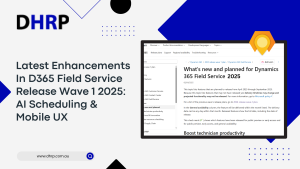A data warehouse (DWH) is a storage location that organizations use to electronically store data retrieved from organizational activities. This data is accessed and made available for ad-hoc searches and reporting. The creation and use of a data warehouse is what data warehousing is all about. Data in data warehouses have a different arrangement from data in the operating environment. Individual data is brought together to facilitate reporting for day-to-day operations and analysis. The system then determines trends over time and produces plans based on that information.
Today, from customer care to partner integration to top-level executive business decisions, corporations need to process and streamline their data at various levels of aggregation. This is where data warehousing comes in since it simplifies reporting and analysis.
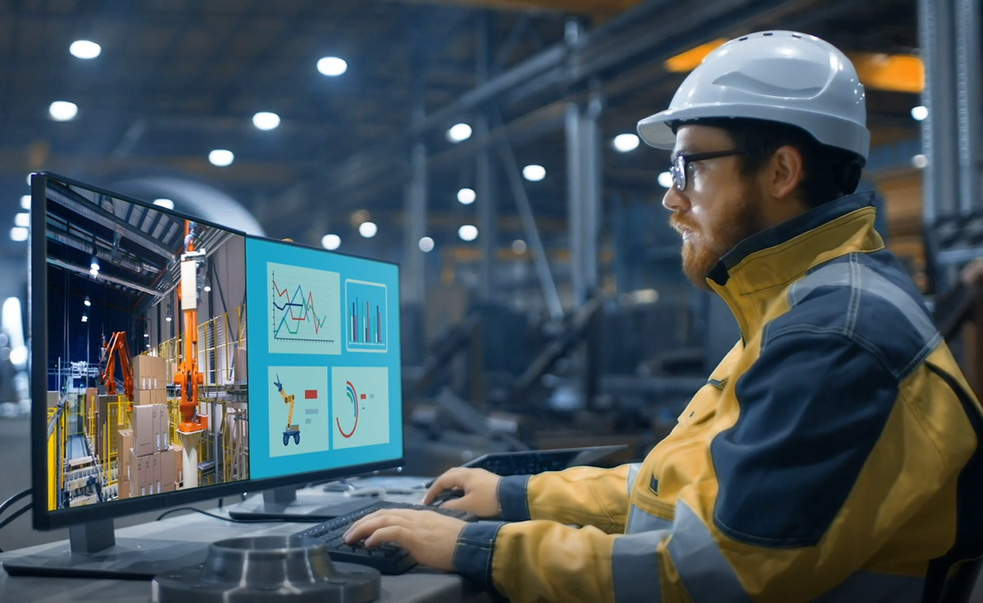
Why is it is so Important for your business?

Data warehouses enable organizations to make informed decisions on key initiatives with little or no IT assistance by storing all forms of data in one location. As a result, as IT focuses on governance rather than day-to-day operations, it will become more effective. This enables businesses to have superior customer service while also making doing business with them easier. Furthermore, businesses that comprehend data warehouse principles are more likely to produce sales.
However, there are risks in implementation, and you need to prepare for the challenges before beginning the process.
How Can Data Warehouse Automation Save The Dynamics AX BI Project?
With business intelligence (BI) for Dynamics AX, you have the option of implementing software that affects multiple areas of your business. Your ERP solution, Dynamics AX, is your primary data source, but information can also be stored in CRM, WMS, and other frameworks. To provide what you need from a BI solution—accurate, easy-to-understand reports and dashboards—the organization requires a data centre to centralize and make data from all of your disparate sources available. A data warehouse with the finest design serves as the framework for business intelligence, allowing data to change into actionable information.
Because of the comprehensive planning, production, and preparation needed to execute project delays successfully, overruns and disruption are joint results of an unsuccessful BI project. The reason for this is Since the conventional approach to data warehouse development and testing relies heavily on manual code development and testing.
To put it differently, there is plenty of space for maneuvers. A new approach to data warehouse development has developed in recent decades, saving organizations a considerable amount of time, money, and problems. The following is a comparison of the two options:
· The traditional approach of data warehousing
The development of a data warehouse necessitates a large amount of SQL code. This code is in charge of transferring data from a source system like Dynamics AX to a target system like a data warehouse. A team of developers is typically responsible for writing SQL code and data mapping. It is a resource-intensive, time-consuming, and error-prone approach that results in longer timelines, higher costs, and general dissatisfaction, in addition to the rigorous upfront analysis, design, and modelling. The bottom line is that creating a data warehouse using traditional methodology is a time-consuming, exhausting, and expensive solution.
· Modern Data Warehouse Automation (DWA) Approach
DWA is a technology and methodology for rapidly constructing data warehouses. It automates the entire data warehousing life cycle, from preparation, research, design, and production to operations, maintenance, and change management reducing resources, costs, and project risk. DWA’s premise is that if you can automate these time-consuming activities, the project team can concentrate on the parts that need more thought than raw technical horsepower. This leads to a higher success rate for BI ventures, and most importantly, it enables the delivery of BI output to the company to be quicker, better, and more cost-effective.
Your Dynamics 365 F&O Business Apps will include:
· Data Flow:
- Using Azure Data Factory, you can combine all of your structured, unstructured, and semi-structured data (logs, files, and media) and store it in Azure Blob Storage.
- Use Azure Databricks to conduct scalable analytics on data stored in Azure Blob Storage, resulting in cleansed and transformed data.
- Data that has been cleaned and converted can be migrated to Azure Synapse Analytics and combined with existing structured data to create a single data centre. To access and transfer data at scale, use native connectors between Azure Databricks and Azure Synapse Analytics.
- To extract insights from the results, create operating reports, you will have a dynamics 365 power bi dashboard. Besides, on top of Azure Data Warehouse, and use Azure Analysis Services to support thousands of end-users.
- Within Azure Databricks, you can run ad hoc queries on data.
· Components:
- Azure Synapse Analytics is a fast, scalable, and trustworthy cloud data warehouse with a massively parallel processing architecture that lets you scale, compute and store elastically and independently.
- Azure Data Factory is a hybrid data integration service that allows you to develop, schedule, and orchestrate ETL/ELT workflows.
- ABS Azure Blob Storage offers massively scalable object storage services so that every kind of unstructured data – images, videos, audio, documents, and more – can be easily and affordably stored.
- Azure Databricks is a fast, quick, and collaborative Apache Spark-based analytics framework.
- Azure Analysis Services is business-grade analytics as a service that enables you to govern securely, deploy, analyze, and deliver your business intelligence solution.
- Power BI is a collection of business analytics tools that can be used through an organization to provide insights. Connect to hundreds of data sources, automate data preparation, and conduct ad hoc research with ease. Create visually attractive reports and make them available for consumption on the web and mobile devices for your business. So, just imagine Power BI with Dynamics 365 Finance and Operations; how powerful it can be for your business?
The Bottom Line
The purpose of connecting Power BI to D365 Finance and Operations is to ensure the process of the business is smoothly run. However, you may still need professional assistance to connect Power BI to Dynamics CRM. The DHRP team is all set and ready to assist you at any time.