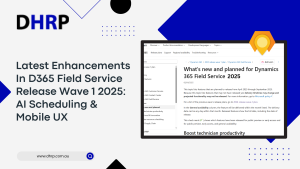Spreadsheets are a common tool for expense management in businesses. This seems reasonable, given that spreadsheets are a practical and well-known way to arrange the information. This technique, however, only functions when a small number of employees are filing expense reports. Spreadsheets are clearly not a practical solution when there is a sudden increase in expenditure reports. No one wants to deal with misplaced receipts, difficulties fixing mistakes, undetected fraudulent expenses, or sorting through a tonne of documentation. So, in this blog, we will discuss why a company should switch from Excel to Cloud Expense Management Software.

What is an expense management system?
Software tracking corporate expenses allows employees to keep track of and report them. Finance teams also use it to manage travel requests, expenditure reports, incur expense reports, and reimbursements. Automated expenditure management software automates every aspect of expense management to lower the risks associated with traditional cost management.
It enables a business to accept and handle reports of travel expenses.
Why do companies need expense management instead of Excel?
Do you know how our habits become addition and if we want to change them, we hesitate from the shift? So, instead of changing them, our brains somehow start looking for justifications. Mostly, we are convinced!
Similarly, small businesses continue to use Excel frequently more out of habit and convenience than necessity. Spreadsheets are a tool that almost everyone, both long-tenured employees and new hires, is at least somewhat familiar with. The majority of employees can use the application from their phones and personal computers in addition to the office.
Although readily available and flexible, Excel or Google Sheets aren’t really helpful for organizing spending. This is particularly valid for businesses that desire to grow.
So, what to do? Time to upgrade from excel sheets to ERP expense management.
What to do next? Take a step!

Take The First Step
No more manual data entry. Isn’t it the priority? Well, it should be; this is exactly how ERP can help you.
Automation eliminates the need for labor-intensive manual oversight and data entry, the two most time-consuming aspects of expenditure management. Online expenditure management software has powerful capabilities, including direct interaction with business credit/prepaid cards and receipt scanning.
By using technology to construct expenses using data derived from scanned receipts automatically, receipt scanning facilitates the creation of expenses.
Corporate credit cards and prepaid cards are essential elements of business travel. When connected to an expense management program, you can import credit card transactions and immediately obtain and convert them into expenses. The software sorts through the expenses that were added over a particular time, puts them into a report and sends it to the approver without requiring manual expense data entry.

Benefits of migrating to ERP from spreadsheets
Migrating to an enterprise resource planning (ERP) system has many benefits.
The first benefit is that these programs are frequently complex and highly adaptable, making it simple to match your unique spending management procedure to this technological instrument.
These programs have also been proven to have a quantifiable ROI. When an ERP solution was implemented, about 95% of organizations noticed improvements, and 82% realized ROI within the anticipated time frame.
Is upgrading to an ERP enough?
 Upgraded to dynamics 365 expense management app (ERP), now what?
Upgraded to dynamics 365 expense management app (ERP), now what?
Most platforms that claim automation don’t have their own power.
However, they function with particular, adaptable integrations. The majority of these extra program options are likewise simple to locate.
You can filter your search for various solutions using the marketplace pages for all platforms, such as Microsoft Dynamics. You could ask how you can detect the difference and discover the greatest integration for your needs outside your budget.
Now, that is a vast field, and you need to discuss it with your consultant.

A Better Way to Track Expenses with DHRP
Are you ready for the change? DHRP has Dynamics 365 Finance specialists ready to assist you with our reliable advice for Microsoft Dynamics 365 expenses management service. Our experts bring experience and knowledge to the table. Let’s get started if you’re ready to kick one habit.