Connect your on-premises directories to Azure Active Directory. To offer managed, secure access to all company resources, create a single, common identity for each user.
Enable Azure Active Directory Single Sign-On (SSO) for authentication on devices, cloud applications, and on-site applications. Set up an Authentication multi-factor to authenticate user login using a mobile app, phone call, or SMS.
You can use Identity Protection with Azure Active Directory to develop safety policies that safeguard individual user identities from real-time account compromise. Azure AD Privileged Identity Management protects your organization through privileged access permits management, monitoring, and monitoring.
Conditional Access allows you to restrict or limit user access depending on risk, location, device information, apps, and other user actions.
Intune can be used to manage and secure both company-owned and employee-owned devices (BYOD).
To manage how data is used in mobile apps, deploy Intune App protection policies across all devices in Intune.
With Microsoft Cloud App Security, you can discover apps in use, assess risk, uncover vulnerabilities, and take action.
Set up Azure Information Protection policies to categorize, label, and encrypt documents and email. Then, set up Office Advanced Threat Protection to protect your email from all known and unknown malicious links and malware.
Windows 10 has Microsoft Defender Advanced Threat Protection, which detects and blocks new and emerging threats in real-time.
It detects suspected user activity in real-time with Azure Advanced Threat Protection.
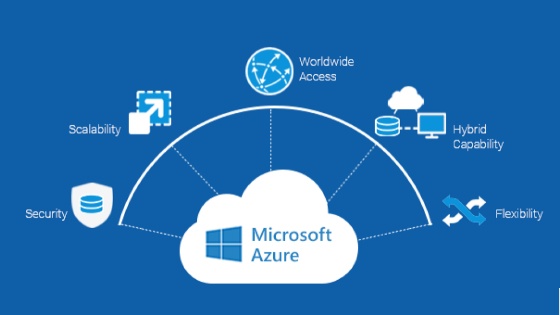

Azure Security FAQ
Azure Security Center automatically collects, analyses, and fuses log data from your Azure resources, networking solutions, and partners, such as antimalware and firewalls. A security alert is generated when a risk is found.
Azure Security Center’s Free tier and integration with Azure Defender secure Azure, on-premises, and hybrid systems. For the first 30 days, Azure Defender is free. Any consumption that lasts longer than 30 days will be automatically charged according to the pricing structure.
Azure Sentinel gives you a birds-eye perspective of your entire organization. Put the cloud to work, as well as large-scale intelligence gleaned from Microsoft’s decades of security experience. With artificial intelligence, you can make your threat detection and response smarter and faster (AI). Reduce costs by up to 48% compared to typical SIEMs by eliminating security infrastructure setup and maintenance and scaling elastically to suit your security needs.
There are two tiers of pricing for Azure Security Center. The Free tier includes basic security policies and recommendations with all Azure subscriptions, but the Standard tier adds more advanced security features, including behavioral analysis for $15 per VM monitored each month.
Enhance your security posture. You can use Azure Security Center to improve your security posture. This means it can assist you in identifying and implementing the hardening tasks advised as security best practices across your computers, data services, and apps.
Azure Firewall is a controlled, cloud-based network security service that safeguards your Azure Virtual Network resources. It is a fully stateful firewall as a service with built-in high availability and limitless cloud scalability. For logging and analytics, the service is fully integrated with Azure Monitor.
Bottom line
For more information about Microsoft Azure implementation protection, cloud migration, or Azure security center features and Azure portal, DHRP experts are ready to offer full assistance. Get in touch!





































































































