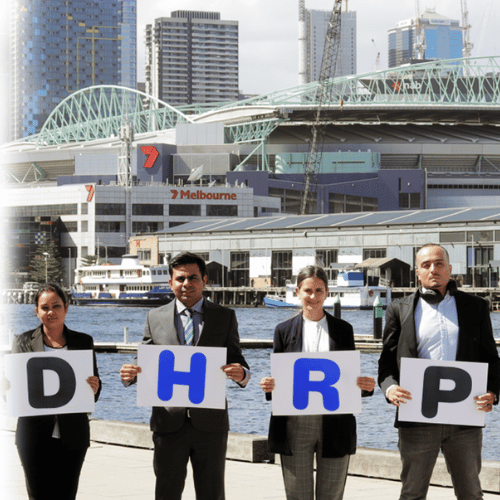Data silos may be ideal in a previous corporate model, but currently, they only enhance your problem. Imagine you are invited to a company to resolve their marketing and project management needs only to find out departments do not interact with each other. Sales are oblivious to marketing strategies, and HR has no clue about the needs of managers. This is just a generic example; somehow, we can see the problem. It makes you lose both value and time. But now we have found a solution with the help of Microsoft. The solution is Microsoft Dynamics 365 Dual write; here to make communication easy.
With so many businesses already using Dynamics 365, Dual-write has become necessary to ensure easy access to essential data required for the team’s work. We get it. If you have questions, let us help you understand Dynamics 365 Dual write through this article.
What Is Dynamics 365 Dual-Write?
Dual Write is a bidirectional data connectivity platform. When integrated with Dynamics 365 F&O and CE, it offers Dynamics 365 data synchronization in real-time. This interface guarantees that data consistency is maintained throughout both programs, eliminating the need for manual data entry and reducing the likelihood of errors.
Dual Write acts as a link. It facilitates smooth communication and collaboration between the financial and operations teams, as well as the customer engagement teams.
Microsoft Dynamics 365 and Dataverse connection automates data flow that provides provides better user experience across the apps.

Dual-write is a ready-made infrastructure that enables real-time data integration between model-driven apps using Common Data Service (CDS). When data about people, products, services, and buyers crosses application boundaries, all departments within a business gain leverage.
On a technological level, Dual-write provides a core integration architecture for connecting Dynamics 365 Finance (F&O) and Dynamics 365 Supply Chain Management with Dynamics 365 Customer Engagement.
Microsoft has provided a basic architecture for F&O entities and connected them to CRM tables. Each table map contains a list of fields, each representing data that can be transmitted between the systems.
Your Dynamics Partner can modify these table maps to better suit your needs. Dual-write’s best feature is that it also enables non-developers to maintain and adjust the integration between two systems after proper training by their Dynamics 365 partner. It simplifies syncing a wide range of data types, including master data and data from business documents.
Benefits of Dynamics 365 Dual Write for Your Business
Dual-write lets data be integrated across all Microsoft Dynamics 365 applications. This strong framework connects settings and allows diverse business applications to collaborate. Here are the main reasons you should use dual-write through Dynamics 365 data integration:
Your teams may now share data via streamlined interfaces geared to each department. This is far easier than, say, having your sales staff enter client data into an interface created for a finance team. It promotes collaboration, enhances productivity, and reduces errors.
A full digital feedback loop provides a comprehensive view of the customer journey. This fosters faster decision-making, enhances customer satisfaction and operational efficiency, and ultimately accelerates innovation and product launch timelines.
Dual-write establishes a single source of truth for data that is essential to teams across your organization, ensuring that records altered in one section of your system are automatically updated in others. Teams as diverse as customer service and production can collaborate using the same data. Sales, marketing, finance, and service departments can all see and edit the same customer and product information.
Data flow empowers your business by establishing a single source of truth. This eliminates inconsistencies and discrepancies, leading to improved data accuracy and overall efficiency across your operations.
The dual-write architecture adheres to the no-code/low-code philosophy. Extending the basic table-to-table maps and including bespoke maps requires just minimal engineering work.
Dual-write operates in both online and offline modes. Microsoft is the only business to provide both online and offline modes.
Who should use Microsoft Dynamics 365 Dual Write?
Dual-write is ideal for firms with a high volume of customer-facing contacts that result in financial transactions (sales) and inventory or production operations (manufacturing and delivery). It is especially useful for integrating data from field service encounters to data in your ERP.
However, dual-write is typically not a smart strategy for businesses with a high number of one-time clients and minimal repeat business. Dual write use cases mostly revolve around maintaining long-term partnerships that result in recurrent sales, service, production, or delivery actions.
Limitations of Dynamics 365 Dual Write
Although dynamics 365 dual write integration is a very useful technology, there are certain critical constraints that you and your partner should be aware of:
- Certain types of data only flow in one direction. For example, released products can only be made in F&O. In practice; this implies that your operations staff must establish the record for a product before your salespeople include it on an invoice.
- Not every entity has all fields. In general, Microsoft designed Dynamics 365 Dual write to sync only essential data between F&O and CRM. If you need to synchronize an extra field between the two systems, there are two options: It is possible to do so through modification, but this can be a tough and unreliable process. An easy fix we occasionally offer is to use an unused field that has already been mapped between the two systems.
Your Dynamics 365 Partner can configure your system and train your staff to minimize business challenges caused by these constraints.
Bottom Line
Finally, if you’re also overwhelmed with the data silos structure, so, consult your dynamics partner for Dual Write configuration now. As Microsoft experts, we at DHRP have plans for you. So, get in touch and let us help you with a custom Dynamics 365 Dual-write setup.