Microsoft SharePoint continues to innovate as one of the most collaborative tools within the Microsoft 365 ecosystem. With the emphasis on AI and easy integrations, it also focuses on improving the user experience. The new updates of SharePoint bring us many new features, ensuring better collaboration and easy access to real-time data.
Previously, we explored 10 ways SharePoint can boost employee engagement in the workplace and how to transform SharePoint Lists into Dataverse Tables and Power Apps.
Today, we’ll explore what’s new in SharePoint 2025 and how these updates are shaping the future of collaboration. Don’t know what you can achieve with the latest Microsoft SharePoint 2025?
Let’s find out what’s new in SharePoint 2025.
How is Microstoft SharePoint 2025 different from SharePoint 2019?
As of 2025, SharePoint has many new updates, especially regarding AI-powered features. So, when you compare it to 2019, you must know that it is mostly different. How exactly? Well, the following are the latest features:
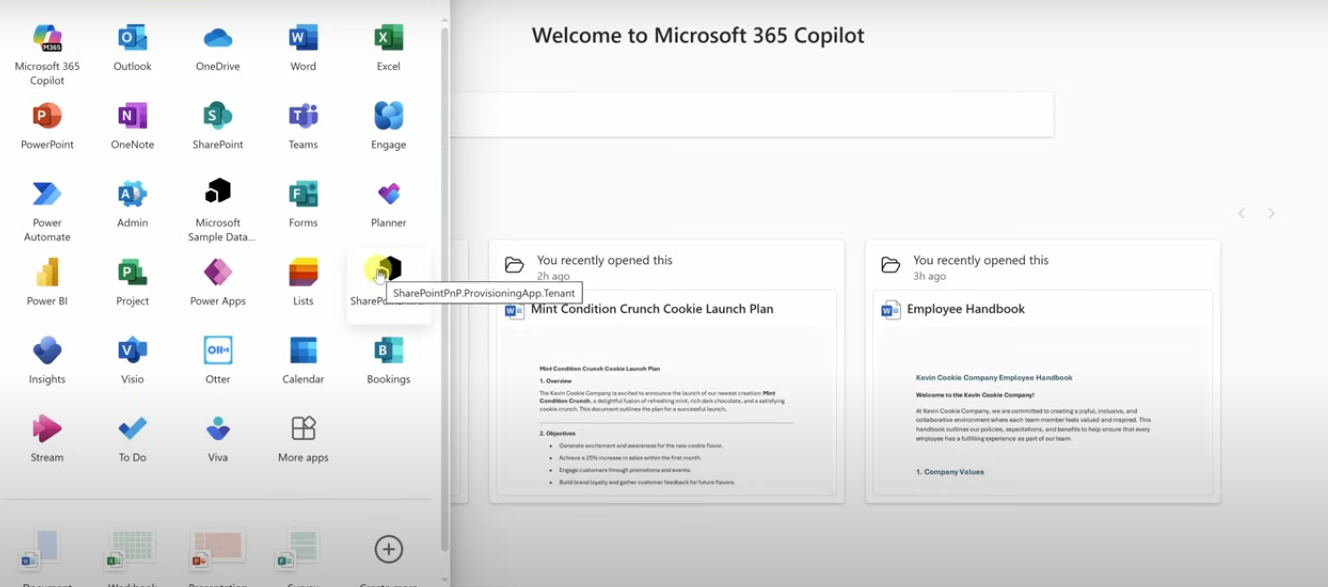
1. AI-Powered Enhancements
SharePoint Agent for Insights
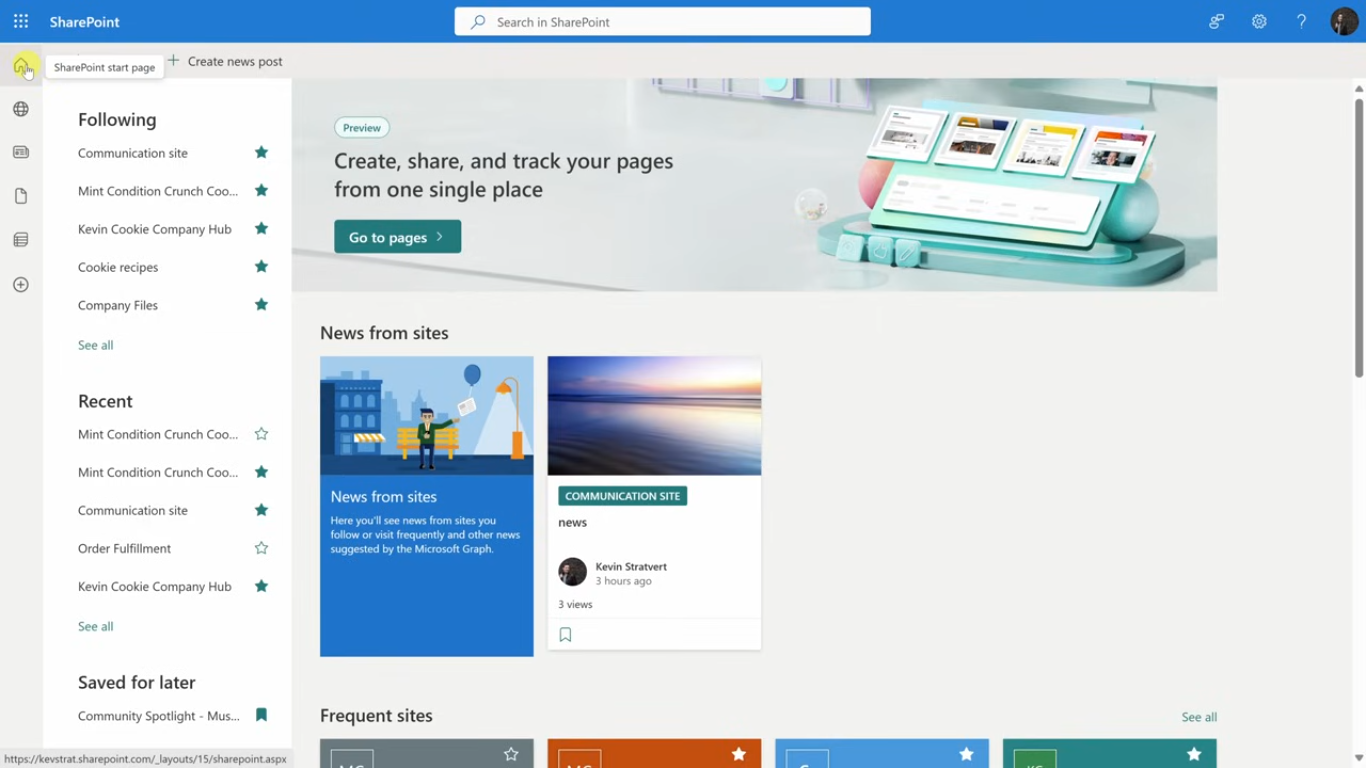
The SharePoint Agent is revolutionary because it uses artificial intelligence (AI) to evaluate site content and provide accurate responses. As of February 28, 2025, agents can search whole websites using SharePoint as a Knowledge Source capability, condensing content into relevant answers. Microsoft Teams allows users to share agents, and analytics let site administrators monitor usage.
Copilot Advancements
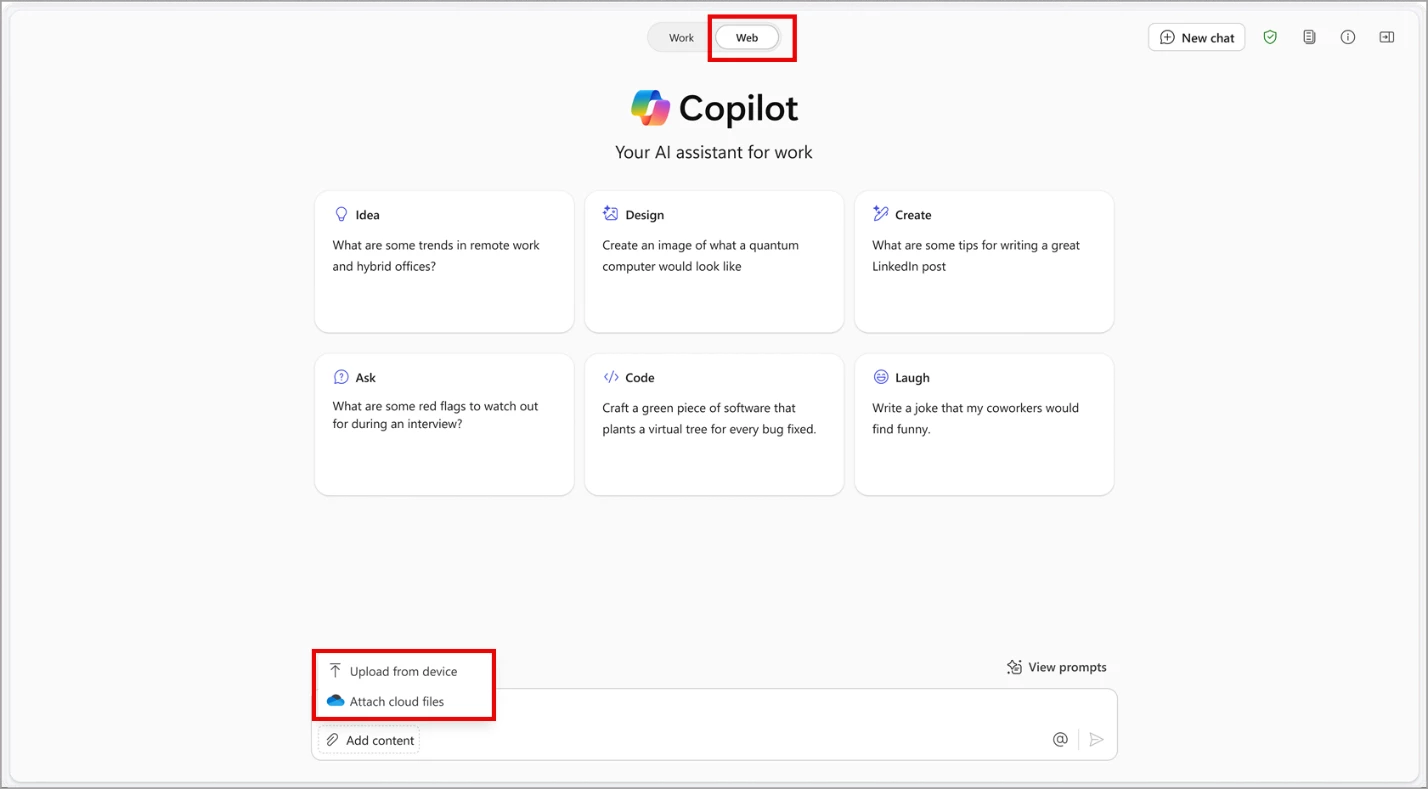
Copilot in SharePoint makes it easier to collaborate and create content:
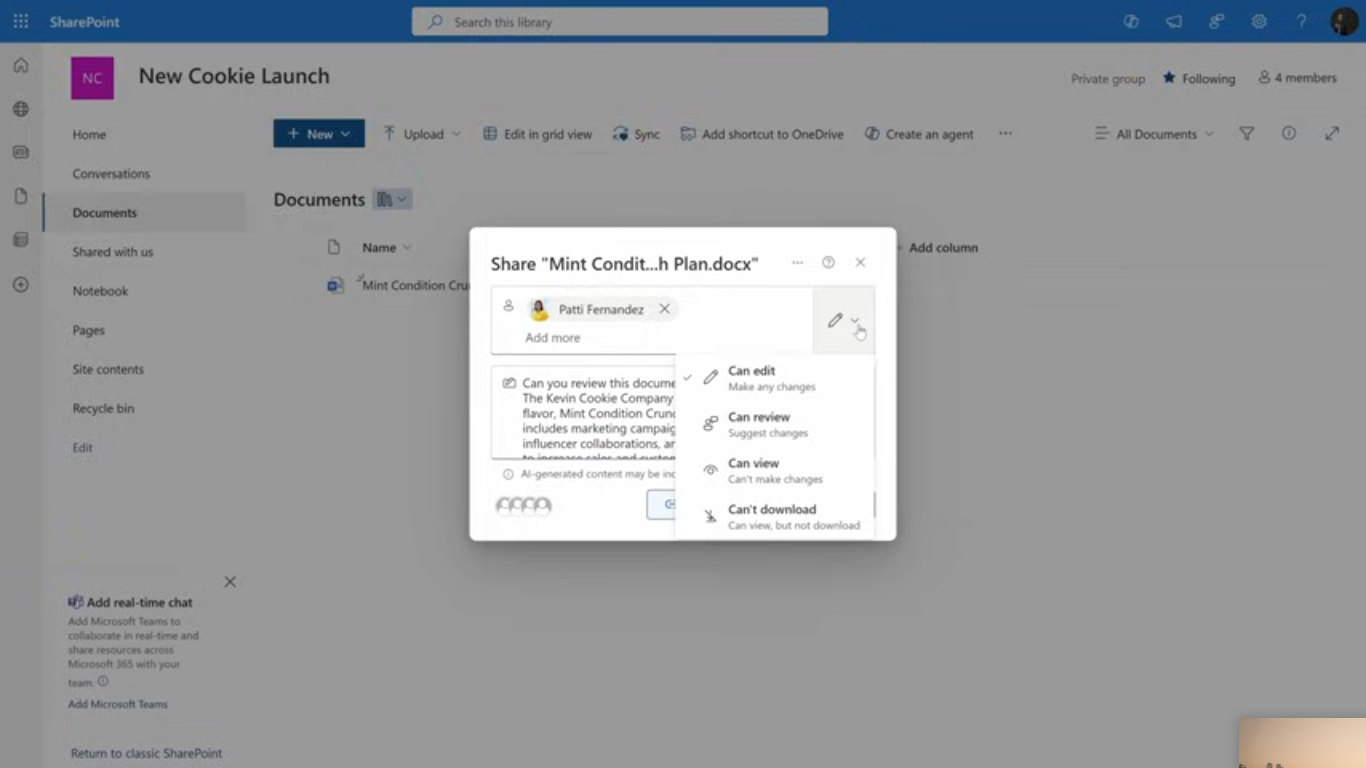
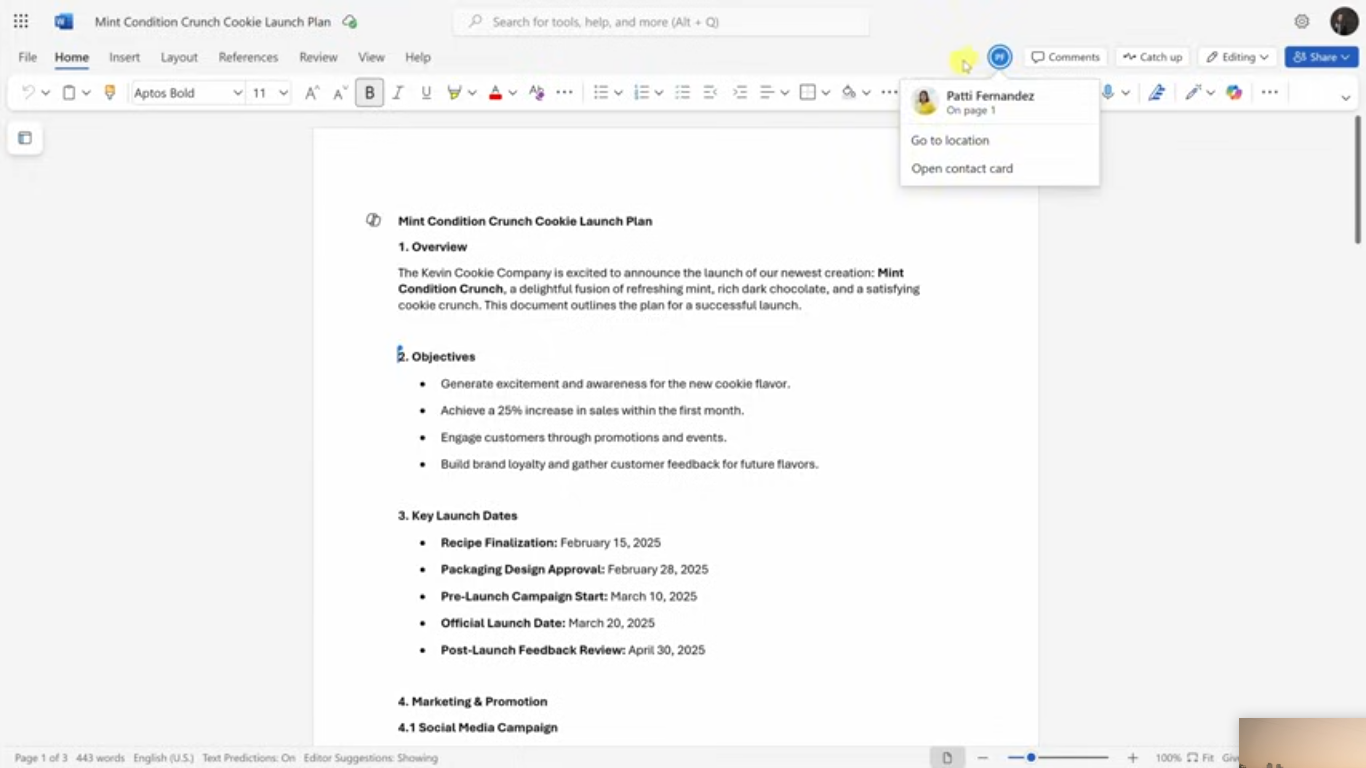
- Authoring Support: To ensure corporate alignment, Copilot creates interesting pages and news articles with Microsoft Graph data.
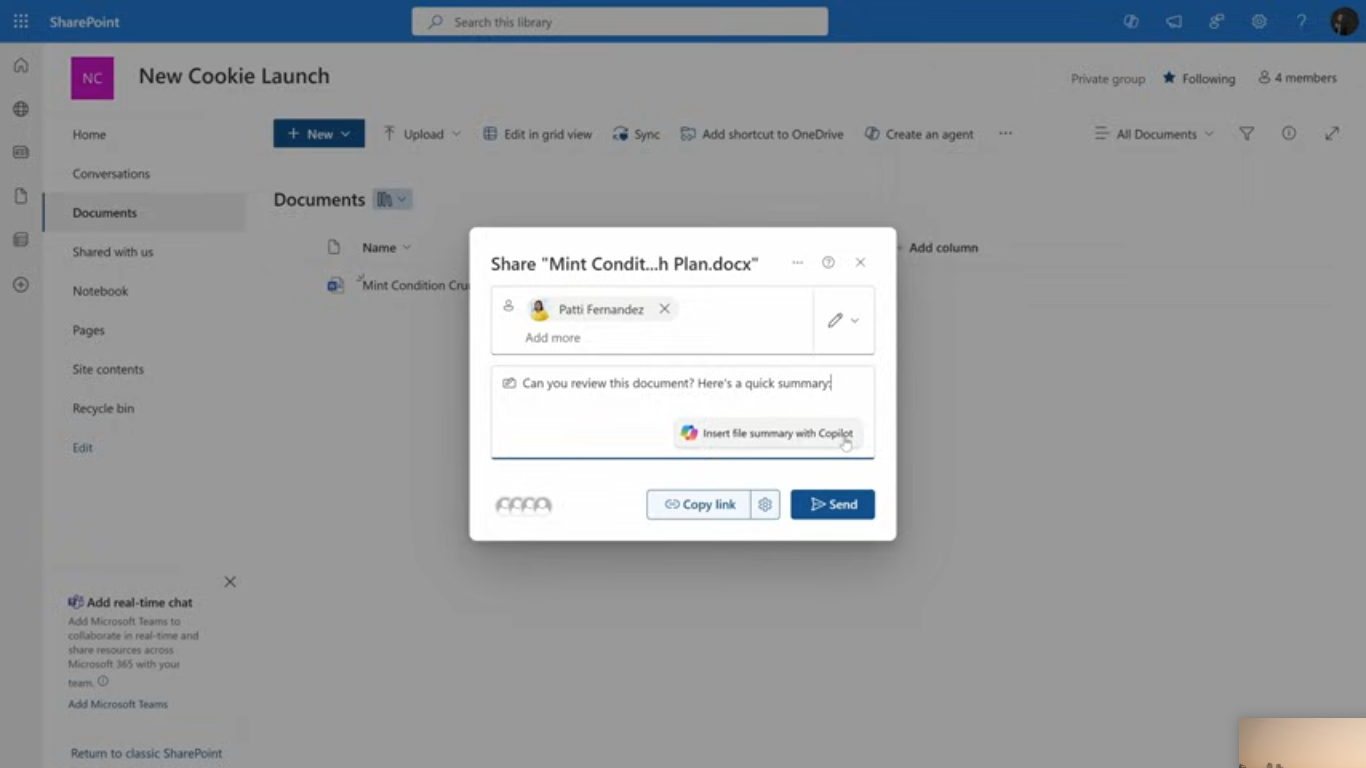
- Automated Summaries: Copilot saves time by creating summaries when files are shared. For example, an instant summary is given to a manager who is reviewing a plan.
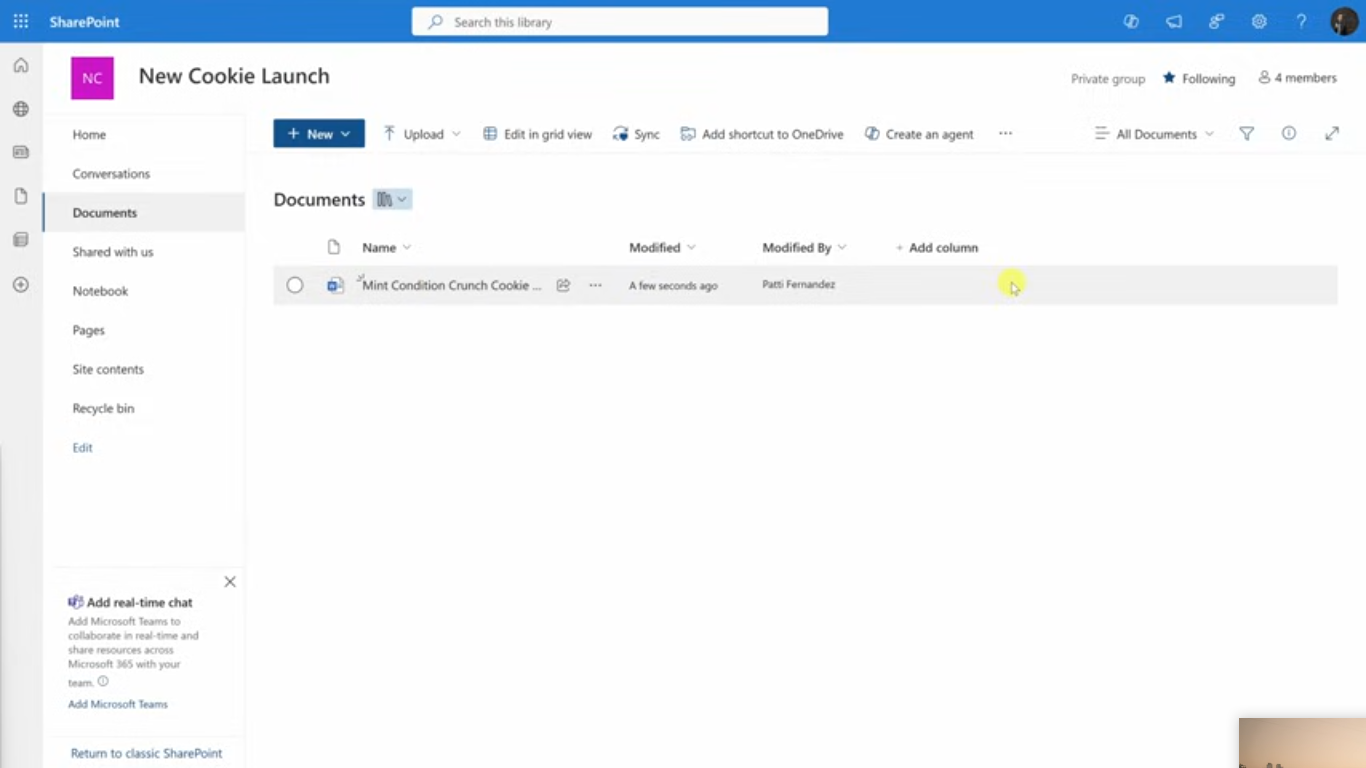
- Autofill Columns: SharePoint Premium's autofill function improves content organisation for upcoming AI reasoning by using AI to fill metadata.
2. Advanced Document Management
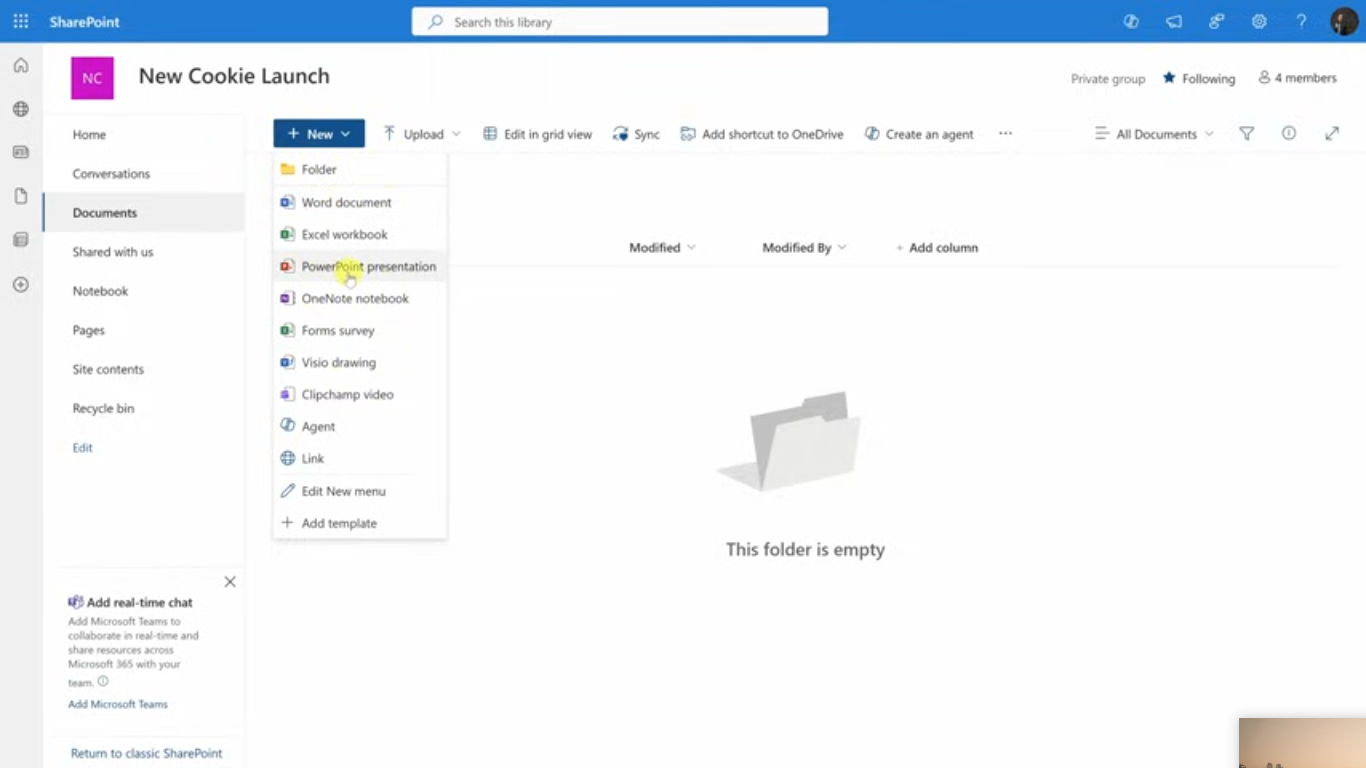
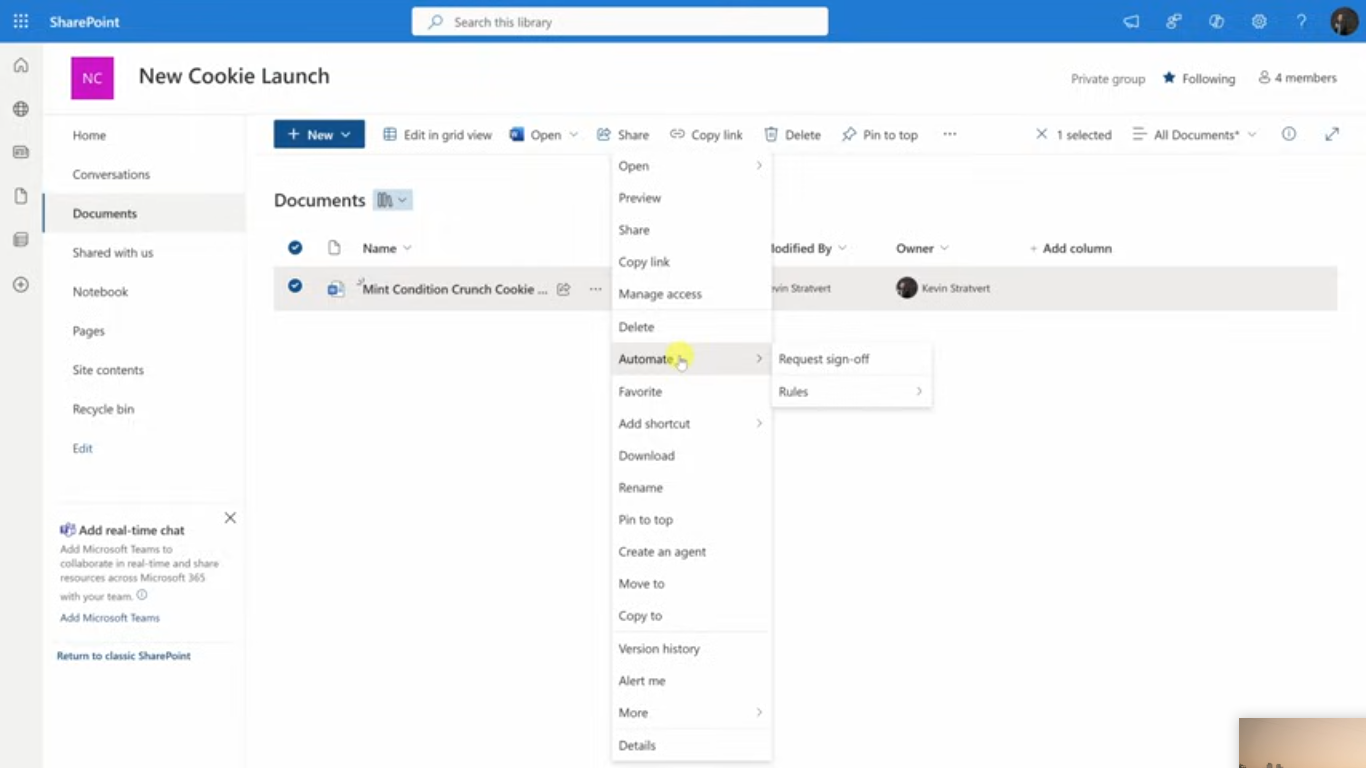
Approvals in Libraries
Document library approvals will be available worldwide through the “Automate” menu by the end of March 2025. This improves list approval capabilities while streamlining sign-offs and compliance.
Quick Steps Automation
Quick Steps in the Automate menu will make custom actions, such as sending emails or triggering approvals, possible starting in April 2025 and will be finished by June 2025. This will make repetitive tasks easier for non-technical consumers to understand.
Library Performance
Bulk metadata edits for big repositories are supported, and the document library experience is being optimised for quicker loading times and improved Edit in Grid View features.
3. Microsoft Lists: Smarter Data
In 2025, Microsoft Lists will develop into a potent data management tool when used with SharePoint.
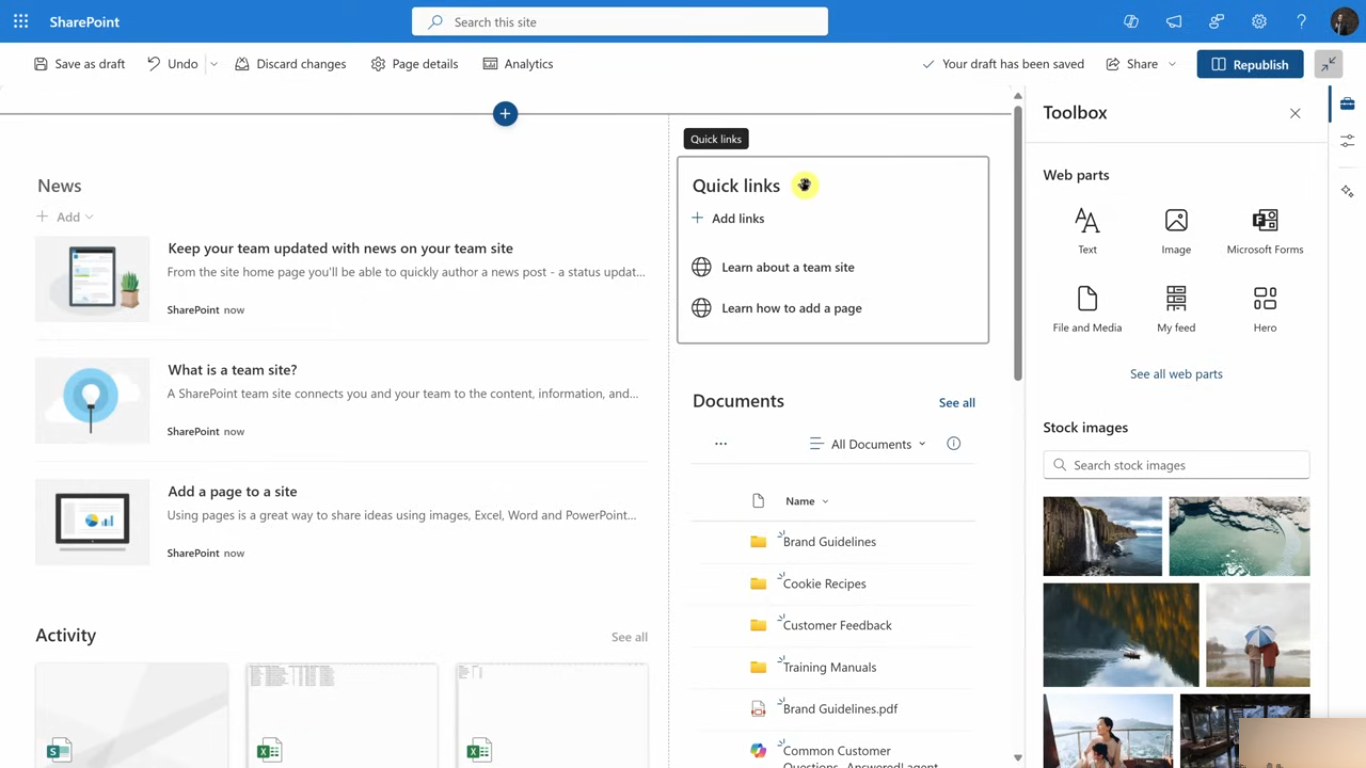
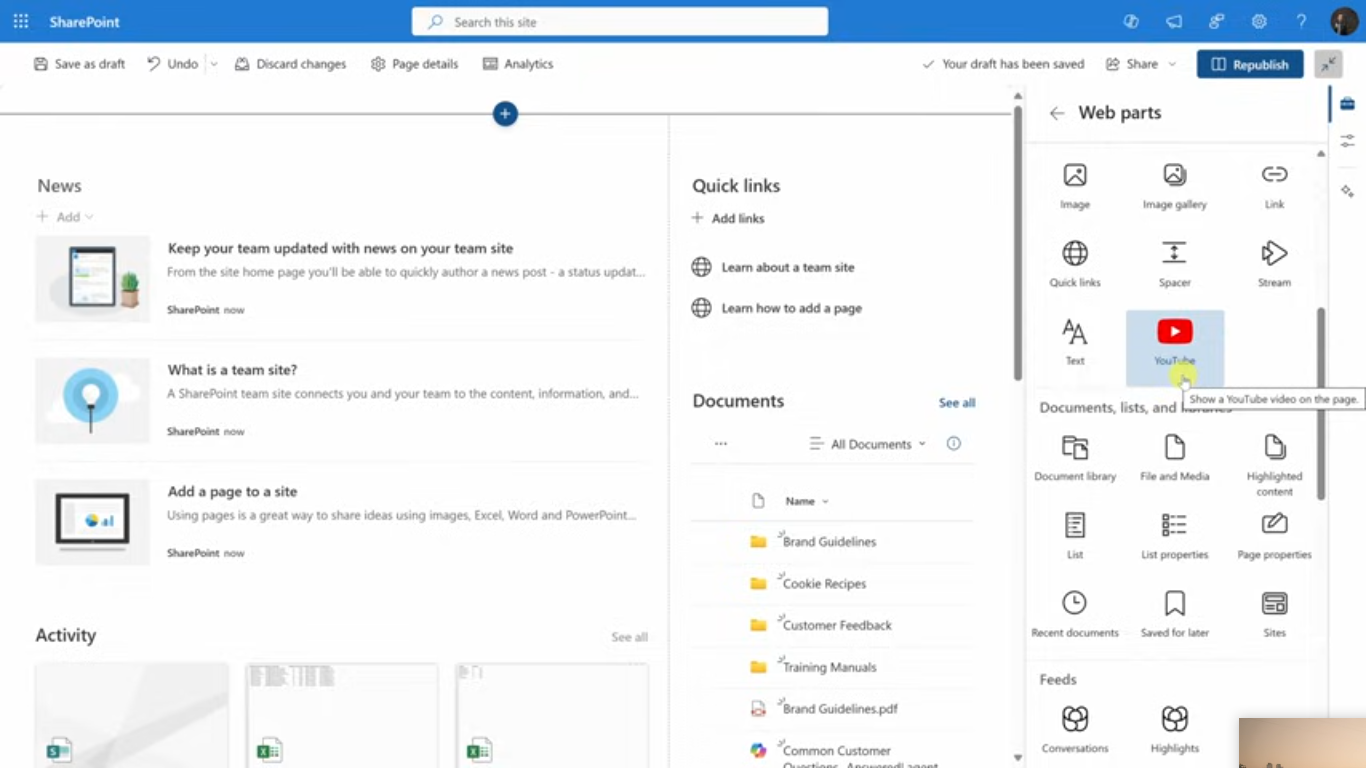
Enhanced Forms
- Conditional Branching: Perfect for surveys or intricate data collecting, forms change according to responses.
- New Features: You can now also get the alerts, create sites quickly with just a few drag and drop, and have forms with more field types.
4. Leverage Lists for Project Tracking
SharePoint Lists are similar to sophisticated online spreadsheets. For example, you can create a list if you want to track your tasks relevant to the latest project or site. These lists make sorting, filtering, and grouping simple, all while giving different views for better navigation.
5. Seamless Integrations
Microsoft Teams
SharePoint 2025 deepens Microsoft Teams integration:
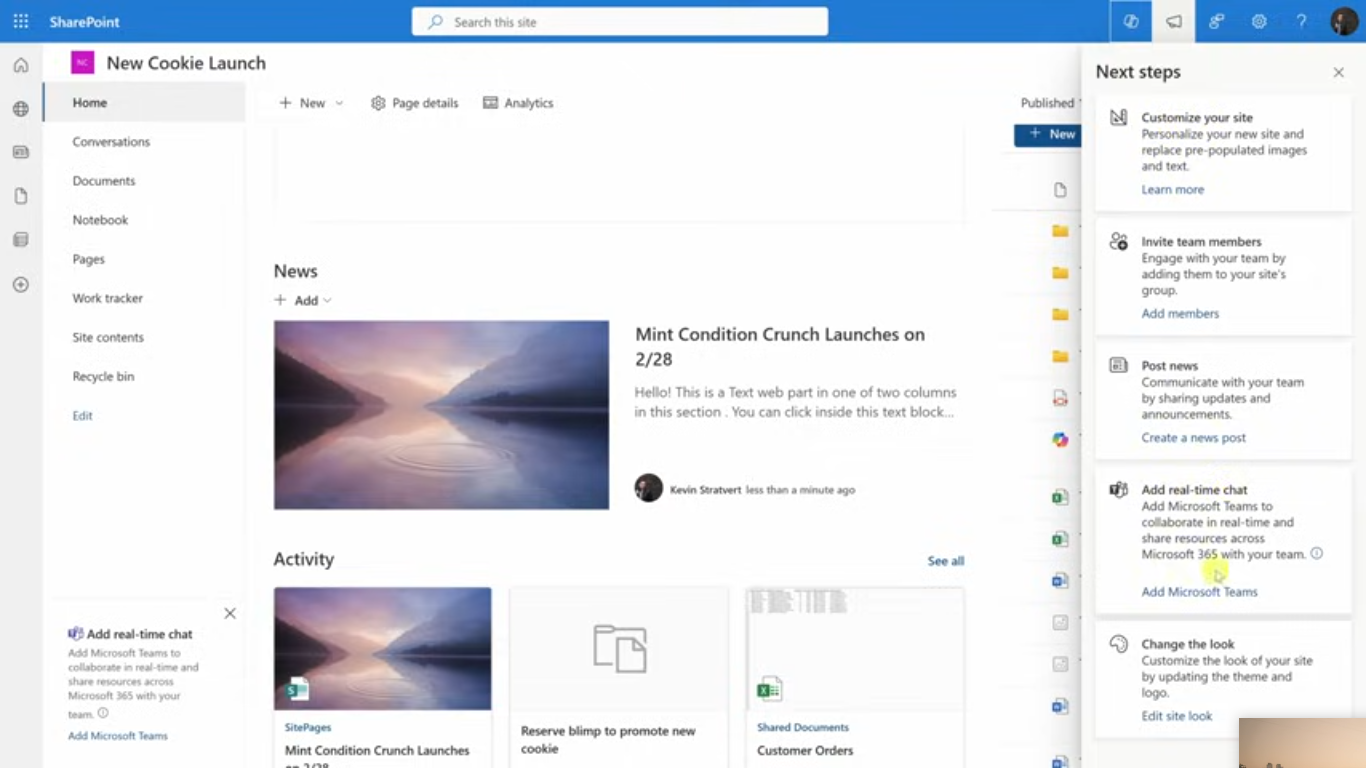
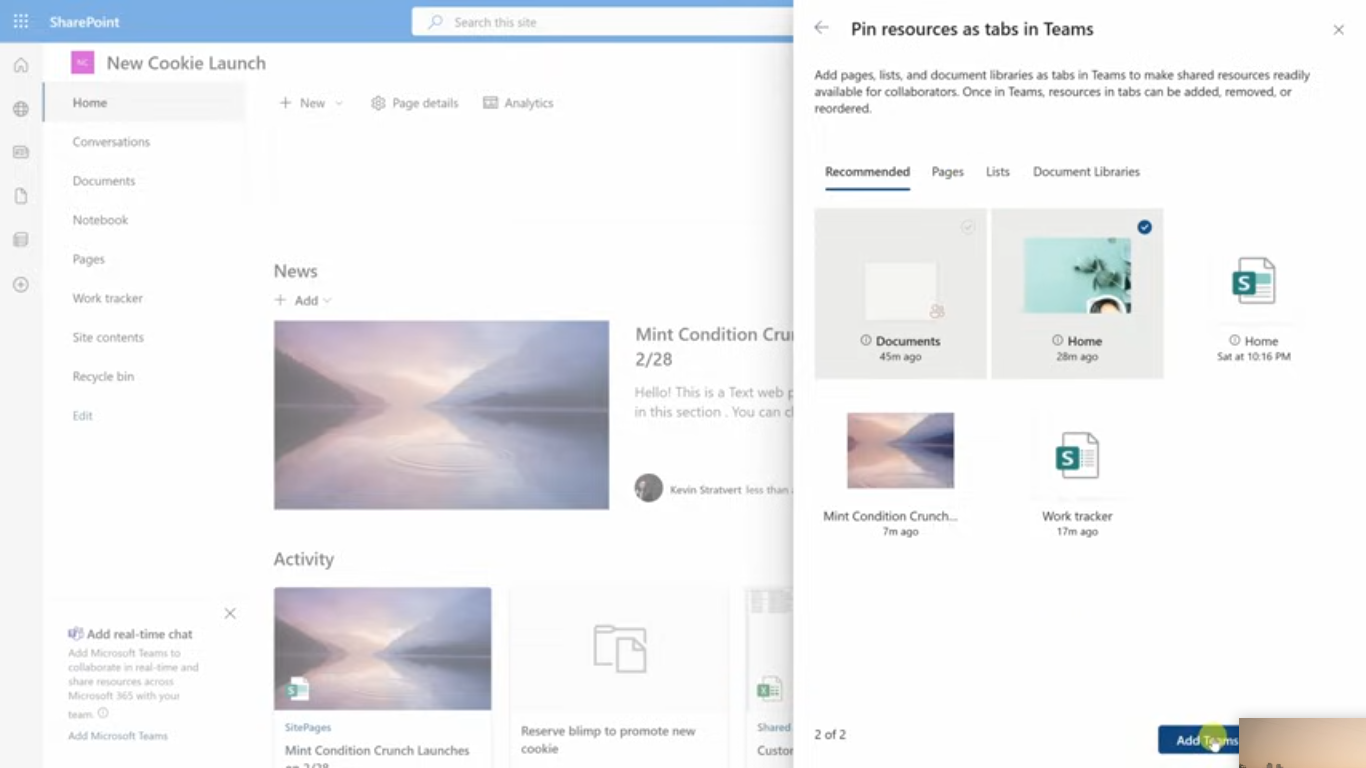
- Site Access: To enable immediate file and page access, add sites as tabs. Teams provide fast access to papers from a product launch site.
- Whiteboard Storage: Teams channel whiteboards will be saved to SharePoint starting in April 2025, enhancing accessibility.
- Lifecycle of Documents: Improved approval processes and version control simplify cooperation.
6. User Experience and Customization
SharePoint Start Page
Now known as the SharePoint Start Page, it is a personalised hub that shows news from sites you have followed, suggestions, and recommendations driven by Graph.
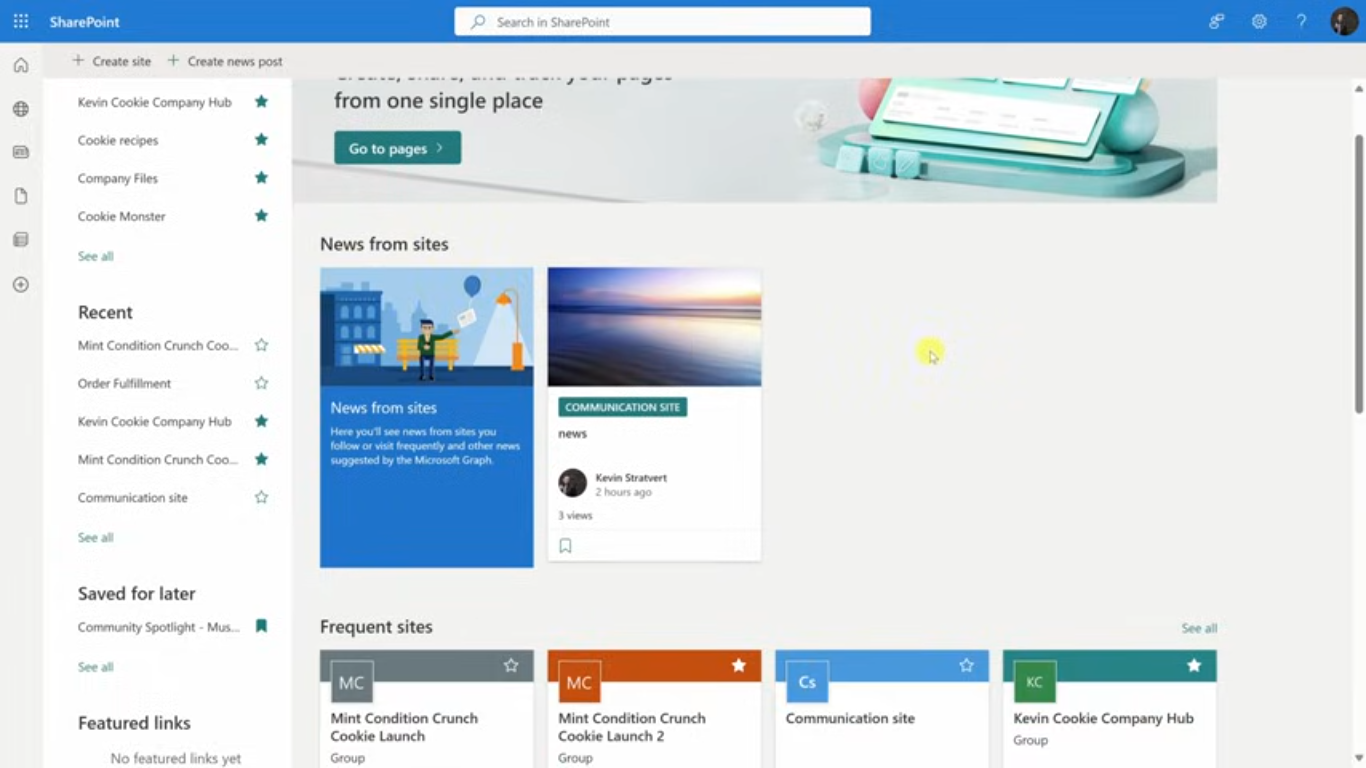
Page Authoring
- Card Animation: Using web component settings, animations for Pages and News will improve visual appeal starting in mid-March 2025.
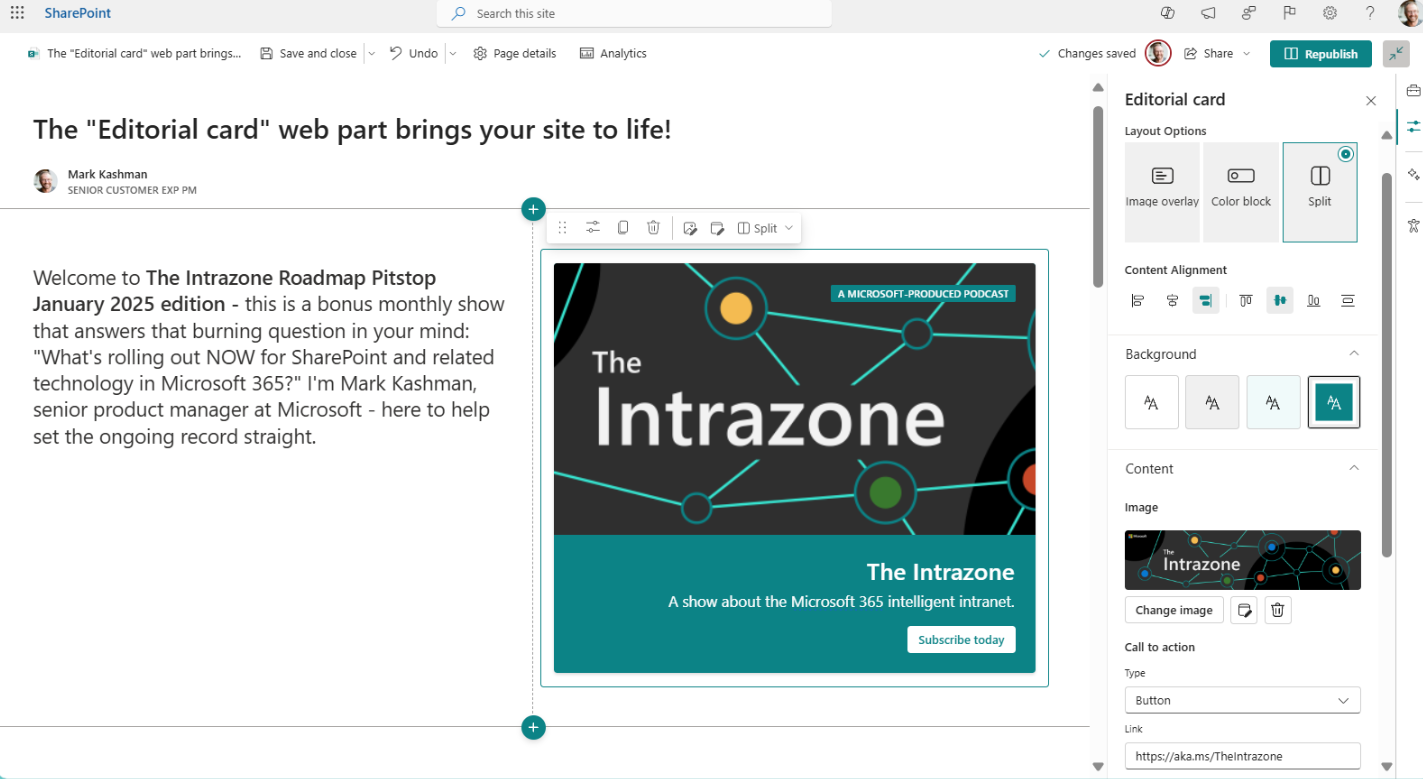
- Editorial Card Web Part: Create custom content for tailored experiences.
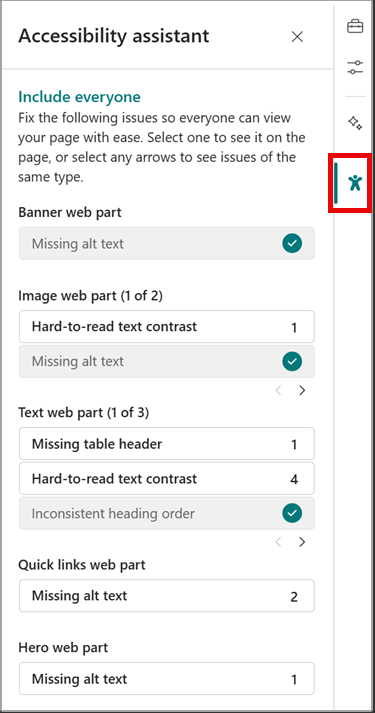
- Accessibility Checker: The Accessibility Assistant ensures inclusive pages.
- Design Ideas: AI suggests branded layouts using organisational assets.
Text Web Part
Tables, bullets, styles, and highlighting are now supported in the Text web element, providing flexible formatting options.
Analytics and Next Steps
Track site usage, page views, and engagement with SharePoint statistics. This tool helps you keep track of each step of your projects, from new creation to the latest adjustment, and it is all accessible in real time.
Should I Upgrade to Microsoft SharePoint 2025? Why These Updates Matter
Updates for Microsoft SharePoint 2025 present SharePoint as a smart, cutting-edge platform that can change to meet the needs of the contemporary workplace. Important lessons learned include:
- AI as a Game-Changer: SharePoint Agent, Copilot, and autofill columns revolutionise team content interaction, resulting in more efficient and intelligent knowledge management.
- At the Heart of Collaboration: Real-time co-authoring, improved Lists, and deeper Teams integration simplify processes for remote teams.
- User-Centric Design: Without technical knowledge, users may construct inclusive, interesting websites with the use of accessibility tools, design concepts, and animations.
- Security and Scale: In hybrid contexts, SharePoint satisfies enterprise-grade needs thanks to strong security measures and scalability solutions.
In order to make the most of these SharePoint 2025 updates and new capabilities, companies should:
- Train Teams: To increase adoption, teach users about lists, automation features, and AI technologies.
- Optimise Monitoring: Since Copilot depends on organised metadata, the information architecture must be strengthened to improve AI performance.
- Try Out the New Features: Use Targeted Release to test upgrades like Quick Steps and card animations prior to the main release.
Conclusion
With powerful AI-driven features, seamless Teams integration, and a more intuitive design, Microsoft SharePoint 2025 marks a major leap forward in collaboration and productivity.
These updates aren’t just enhancements—they’re essential tools for staying competitive in the modern workplace. To harness these capabilities fully, expert guidance can make all the difference.
At DHRP, our Microsoft SharePoint 2025 consulting services help organisations implement, customise, and train teams to get the most out of SharePoint. Whether upgrading from 2019 or starting fresh, we ensure a smooth, strategic transition tailored to your business needs.
All the screenshots in this Microsoft SharePoint 2025 guide are taken from this platform.



































































































