Within Dynamics 365 for Finance & Operations, the Power BI landscape can be complex and complicated to traverse. While Power BI as a product is well-defined and incredibly powerful, even the most talented team members often struggle to make meaningful use of it within D365. We understand that power bi integrations can be hard. But if you know your system and understand the steps while professionals assist you, you can have it successfully.
Yet, business intelligence is a necessity for businesses in this digital era. So when they talk about adding the PowerBI to D365 F&O, they also have to have all the information about data transformation.
Here are the 3 steps you need to follow; Preparation, transformation, and consumption.
Three steps of Data transformation:

The first step in the preparation process is to integrate an expansion into the F&O system – ultimately, activating data warehouse automation. As a result, the Export to Lake extension is loaded, as well as an Azure Storage account and a Power BI account.
For chosen tables to run effectively when saved as CSV files in Data Lake Storage, the Export to Lake extension must be installed. As these CSV files from the Data Lake Storage cannot be read by Power BI, Azure Synapse is the only alternative. Azure Synapse reads the CSV files and then materializes/inserts the tables into SQL Data Warehouse.
Data Transformation is the process by which D365 takes raw data in the form of a CSV file that has arrived in the staging area of F&O and processes it using 2100+ KPIs. Then, it converts it into informative and rich content that end-users can use to inform and make crucial business decisions.
The SQL engine is extremely scalable, processing terabytes of data in a matter of hours. The engine can digest any model, and the entire process is automated, so you don’t have to worry about the user or the environment affecting it.
Data Consumption is the final part of the architecture. Users will link with Excel, Power BI, or any other tool in the consumption part, which is a business/semantic layer. The business layer’s implementation possibilities are given here.
- On-Premises
- Azure Analysis Services by Microsoft
- Power BI Premium Capacity by Microsoft
Reasons the Azure Data Lake can be invaluable to your organization.
The major challenge occurring to most companies is excessive data; therefore, they have to worry about storing the data, processing it, and making it meaningful. This all has become a topic of discussion in most organizations that face a storm of data. Luckily, Azure Data Lake is the finest solution available in the market to avoid data crises.
What is Azure Data Lake?
It enables all developers, data scientists, and analysts to store data and process it per their needs. It simplifies the process of ingesting and storing all of your data while speeding up the implementation of batch, streaming, and interactive analytics. It also smoothly interacts with operational stores and data warehouses, allowing you to enhance existing data applications.

Why do you need Azure Data Lake for your organization?
Azure Data Lake offers REST-based APIs that may be used with a variety of existing technologies. It also integrates seamlessly with other Azure technologies like Data Factory, Functions, SQL Database, Azure Synapse Analytics, and Power BI, making data gathering, processing, and analytics quick and easy.
Modern data platforms aren’t “set it and forget it” systems. They necessitate ongoing optimizations in order to acquire the finest potential results from your data. The deep integration of Azure Data Lake with Visual Studio, Eclipse, and IntelliJ makes optimization more efficient.
As data engineers, this means you can run, debug, and modify your code with common tools to increase performance and cut costs.
Unlike on-premise data lakes, Azure Data Lake lets you scale storage and compute as needed to meet your business needs. This “pay for what you use” approach ensures that you get the most out of your IT budget, allowing you to redirect your IT staff away from infrastructure management and toward data analysis and business value creation.
We’ve observed how data is produced on an ever-increasing scale while working with numerous organizations throughout the years. Because of the restrictions of on-premise infrastructure, firms are limited in how they may function.
Azure Data Lake allows you to circumvent these constraints. How? It is by offering storage that is infinitely scalable and capable of storing almost any amount of files at any size.
Best Practices for Data Lake
It’s tempting to buy a tool of the market and call it a day, especially with the rise of data lake and management solutions. However, you also need strategic best practices to build a successful storage and management system.
You need it more than ever. Remember that badly managed data can affect the performance of the business. Data analysts have the domain expertise and skills to identify the relevant data for business purposes. And by giving them self-service access to your data lake, you can ensure that it meets some of its primary goals.
Asking your organization; where it will be after 5 years is not even a genuine question. The business demands are changing by the night, and you have to keep them in mind. Choose your cloud infrastructure carefully. You can surely solve a lot of challenges once you deploy dynamics 365 finance and operations. Still, you need to opt for a sound strategy and discuss your methodology with your cloud service providers before you apply the solution.
The amount of data is enormous, and it is growing by the day. You’ll need to consider how your data lake will interact with present and future data efforts. That means having enough developers and systems in place to manage, cleanse, and govern hundreds or thousands of new data sources quickly and cost-effectively without compromising performance.
This is the decision you need to make. Data management with Dynamics 365 is as smooth as it is supposed to be. Mainly, you will have the advantage of security and accessibility. Usually, Azure has an access control tool that allows you to prevent particular cloud components from being viewed or accessed by specific people. On Dynamics 365, the Azure Active Directory assigns roles and ensures that everyone only sees what they have permission to see.
Finally, it depends on the businesses deciding how useful dynamics 365 for finance and operations development environment is. However, as a business manager, your main concern is not just data management or data transformation but scalability and security as well. So, if you deploy Dynamics 365 finance and operations, PowerBI, and Azure cloud together – It can make your strategy for data lake successful.
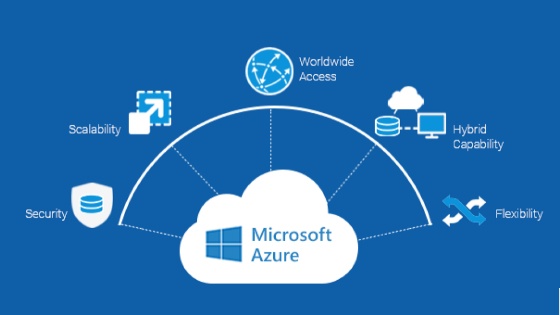
Conclusion
Azure data lake d365 finance and operations have proven themselves to various organizations. As a business owner, you are responsible for shaping the future. To keep shaping the future, technology is your best friend and data lake is most needed right now. This is the first cloud analytics service that allows you to simply create and run massively parallel data transformation and processing applications in U-SQL, R, Python, and other languages.
All you need now is to take a step, and you can begin with the 3 steps of data transformation. The above-mentioned three steps are only the cherry on the top. To decide in the favor of your business, you need to understand all of the 3 steps in detail. This is why DHRP as your Microsoft certified partner for Dynamics 365 F&O can help you with the implementation while assisting you to understand your system through the proper analysis.
So, if you are wondering about how to connect power bi with Dynamics 365 F&O and what is Azure Data Lake storage, our experts can help. To move further, we have laid down the whole data transformation process.
And if you need help with azure data lake tools, data lake features or are looking for experts to analyze and implement the right data transformation process, get in touch with DHRP now.





































































































