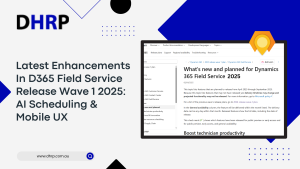Tax calculation is one of the most overwhelming tasks. We get it; it is a boring subject to even consider. However, you cannot ignore that it is a significant aspect of every business; otherwise, the authorities will come knocking at your doors. You don’t want it. So, when it comes to taxes, there is a whole lot of series to go through. Who has this kind of time, and even if they have, it doesn’t guarantee any accuracy. But there is nothing to panic about as the world moves towards better efficiency and advanced automation of processes; Microsoft offer D365 Finance Tax Calculation services.
Thanks to the updates and new features, it is even easier to configure it with the existing system and work on taxes without fearing miscalculation. In this article, we will talk about the abilities of Dynamics 365 tax calculation services and all you need to know before implementation.

Challenges for businesses with Tax calculation
Businesses seeking to expand internationally face a multitude of constantly evolving country-specific legal requirements as well as frequently shifting legal requirements from federal, state, and local tax authorities. For a long while, the only way for company executives to guarantee tax compliance worldwide was to use a sufficient number of full-time finance and tax specialists to keep an eye on policy modifications and adjust business procedures accordingly. Yes, this has been the accepted course of action for a while now.
Moreover, Businesses in Australia may encounter a variety of difficulties in calculating taxes. It includes problems with time management, data collection, and adhering to changing tax laws. A Wolters Kluwer report lists work-life balance, finding time to find opportunities to add value for clients, and timely acquisition of accurate data and information from clients as some of the top challenges faced by accounting and tax professionals in Australia.
Also, regarding data management and collection, tax teams in large companies face more and more difficulties, especially in light of the constantly changing global tax and regulatory environments.
To address these challenges, Microsoft Dynamics 365 is changing this with timely and intelligent globalization solutions, like tax calculation.
What is the tax calculation service in d365?
Tax Calculation is a multitenant hyper-scalable service that allows the global tax engine to automate and simplify tax determination and calculation. The tax engine is completely customizable. Configurable elements include, but are not limited to, the taxable data model, tax code, tax applicability matrix, and tax calculation formula.
The tax engine is built on the Microsoft Azure core services platform and provides cutting-edge technology as well as exponential scalability.
Dynamics 365 Finance and Dynamics 365 Supply Chain Management are both integrated with Tax Calculation. It will eventually integrate with Dynamics 365 Project Operations, Dynamics 365 Commerce, and other first- and third-party apps.

What is included in Dynamics 365 finance for taxes?
As discussed, the tax calculation is a microservice-based tax engine with exponential scalability. But how it can help you or your business? It can perform the following tasks:
- Resolve tax codes, item sales tax groups, and sales tax groups automatically using an improved determination mechanism.
- Manage various tax registration numbers seamlessly within a single legal entity and let the system automatically identify the correct tax registration number for each taxable transaction.
- Help with tax calculation, posting, and settlement for transfer orders.
- Define programmable tax calculation conditions and formulas for your unique company needs.
- Share the tax determination and calculation solution across legal entities to reduce maintenance time and errors.
- Support in determining the tax registration numbers of customers and vendors.
- Help with determining list codes.
- At the tax jurisdiction level, it supports the tax calculation parameters.
Significant Features of D365 Finance Tax Calculation Services
Dynamics 365 Supply Chain Management and Dynamics 365 Finance can be integrated with tax calculation. Moreover, Microsoft has now worked on their plans to integrate it with additional first- and third-party applications, too, so more convenience. It is also now easy to deploy as a brand-new feature in the Feature Management workspace. It is fully backward compatible with the latest tax engine in D365 Finance and Dynamics 365 Supply Chain Management.
Additionally, you can enable tax calculation services at more specific levels, such as by business process or legal entity. So, what are the major features you will get from it? They are as follows:
Configure and determine tax codes, tax rates, and deductions easily with a low-code, flexible approach. This is based on any combination of taxable document fields, such as shipping location, item category, or counterparty nature, commonly found on purchase orders or invoices.
This tax calculation service additionally helps businesses meet the challenge of tax regulators. It helps by configuring with little code knowledge and executing the intricate tax calculation formulas and conditions required by tax regulators. This includes calculations based on margin or top of other tax codes.
Organizations can use tax calculation to support various tax registration numbers under a single party, including a legal entity, customer, or vendor. It also automatically determines the correct tax registration number on taxable transactions such as sales and purchase orders. It also works in a variety of workflow scenarios, such as transfer pricing, consignment warehouse, or low-risk distributor model.
Bottom Line
Now, if you’re already a user of Dynamics 365, it might not take long to understand and implement tax calculation and tax reporting features.
If you need expert assistance and consultation to configure and get started, our DHRP experts have sound knowledge and experience with Dynamics 35 solutions. Let them help you get through the Microsoft Dynamics 365 tax integration.
Even if Dynamics has more in mind on Dynamics 365 updates or features, we can guide you through it, too. Contact us to get started today!