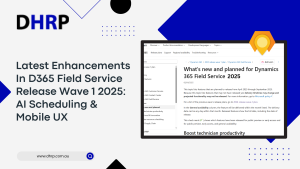Scenario:
Using the D365 Customer Service Hub to Improve Patient Care and Operational Efficiency at Greenfield Hospital
Background:
Greenfield Hospital is a medium-sized hospital located in Melbourne, Australia. With two hundred beds, the hospital sees a good number of patients yearly and provides a variety of services such as emergency treatment, surgery, specialised therapy, and outpatient clinics. However, the hospital faces several operational difficulties that impact staff productivity, patient care, high-quality services, and staff efficiency.
Challenges:
1. Patient Appointment Management:
- Patients face long wait times for appointments and difficulties in rescheduling or cancelling appointments.
- The current system for scheduling appointments is outdated and does not connect with patient records.
2. Communication Breakdown:
- Inadequate communication among departments results in delays and mistakes in patient treatment.
- Staff and patients find it difficult to access information in a timely manner.
3. Patient Feedback Handling:
- Patient feedback is not consistently collected or analyzed, leading to missed chances for enhancements.
- Frequent loss or slow addressing of complaints often leads to decreased patient satisfaction.
4. Resource Management:
- Poor distribution of resources such as medical supplies and personnel.
- Insufficient knowledge of inventory levels and maintenance schedules.
5. Privacy Management:
- The risk of unauthorized access to patient data
- There is no way/system to manage and control access to sensitive patient information to relevant staff or departments.
- Patient data is collected and stored in an outdated system, which enhances the risk of data exposure.
Solution:
Implementing Microsoft Dynamics 365 Customer Service Hub (D365 CS Hub).
1. Patient Appointment Management:
Feature Utilized: Unified Service Desk
- D365 CS Hub's Unified Service Desk brings together all patient interactions and histories into one interface. This enables front desk employees to efficiently handle appointments, retrieve patient files, and promptly offer current information.
- Customization includes automated reminders for appointments.
- Customize the system to automatically send reminders through SMS and email to decrease no-show rates and simplify rescheduling.
2. Communication Improvement:
Feature Utilized: Case Management
- Utilize Case Management to establish, oversee, and monitor patient cases throughout the entire process from admission to discharge. This guarantees that the most up-to-date patient information is accessible to all pertinent departments, minimizing errors in communication and delays.
Feature Utilized: Knowledge Base
- Use the built-in Knowledge Base to provide staff with quick access to standardized procedures and information. This will assist in maintaining consistency in patient care and enable staff to locate answers to common questions efficiently.
3. Patient Feedback Handling:
Feature Utilized: Customer Feedback
- Use the Customer Feedback option to gather and assess patient feedback through surveys in a structured manner. Incorporate this feedback into the system to recognize patterns and areas that require enhancements.
Customization: Real-Time Complaint Tracking
- Customize the system to allow for immediate tracking and escalation of patient complaints. This guarantees that every complaint is dealt with quickly and correctly, enhancing patient happiness.
4. Resource Management:
Feature Utilized: Resource Scheduling
- The allocation of staff and medical equipment is optimized by D365 CS Hub’s Resource Scheduling, considering current demand and availability. This guarantees that resources are utilized effectively and are accessible in the areas where they are most needed.
Customization: Inventory Management Integration
- Incorporate the hospital's inventory management software with the system for immediate access to inventory levels and maintenance schedules. This minimizes the amount of time equipment is not available for use because of shortages or maintenance problems.
5. Ensuring Privacy Management Through Role-Based Access Control
- Implementing role-based access control (RBAC) ensures that only relevant authorized staff members or departments can access patient data.
- Assigning specific roles with defined permissions to users based on their job responsibilities restricts access to sensitive information through RBAC. For instance, doctors can view and update medical records, nurses can input treatment notes, and administrative staff can manage billing information without accessing medical details.
- This method reduces the risk of unauthorized data exposure, follows the principle of least privilege, and assists in regulatory compliance by creating a clear audit trail of data access.
Outcome
Upon implementing the D365 Customer Service Hub, Greenfield Hospital saw improvements in operational efficiency and patient care quality. Waiting time for appointments was reduced significantly, leading to an increase in patient satisfaction. Employees noted enhanced department communication and teamwork, leading to a decrease in patient care mistakes.
The hospital’s methodical management of patient input enabled it to address issues quickly and make informed decisions on service improvements. Patient data was protected through access controls. Overall, the hospital transformed its healthcare delivery into a more streamlined, patient-focused approach, and privacy-conscious approach, establishing itself as a leader in quality and secure patient care.
Besides, DHRP offers expert D365 Customer Service implementation and CRM consultation services that empower organizations to enhance their operational efficiency and service quality. With DHRP’s specialized approach, businesses can achieve seamless integration and maximize the benefits of D365 Customer Service.