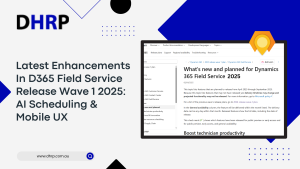When we talk about ERPs and CRMs, businesses know that they need to streamline the processes, and having one solution may not be enough when scaling. Yes, dynamics 365 offers a full package, but when we require tailored-based solutions, we often need to add some extensions for smoother processing. We do it with our phones and browsers for a more organized process. To begin determining how Microsoft Dynamics 365 customer service will properly meet your business goals, you need to know where to begin and how to narrow down your needs before investing. To help you, we have compiled a few questions for you to ask before investing in Dynamics 365 add-on solutions or applying add-ons to CRM and ERP systems.

What Does Your Business Do?
When choosing software add-ons for your Dynamics system, compressing your company’s essence into an elevator pitch is important, especially during the discovery phase. Assume your company is heavily invested in B2C eCommerce, but the software vendor you’re evaluating focuses more on B2B supply chain operations. Recognizing this imbalance early on is critical. It enables both parties to recognize the discrepancy and assess whether the tool’s features are consistent with your customer relationships and their needs.
Additionally, understanding the usage dynamics within your firm is essential. Basic Dynamics functionality may be sufficient for smaller organizations with focused tasks, such as finance, which one person handles. On the other hand, with complex workflows, various stakeholders benefit from integrated systems that streamline departmental procedures. By assessing these variables, you can guarantee that you’re investing in software that maximizes efficiency while meeting your team’s unique demands.
How Much Automation Do You Need?
Consider your company’s size and the money for IT improvements. For example, a 10-person company may not profit from a software add-on that improves cross-departmental visibility. Still, it may realize considerable returns on investment from a SaaS solution that automates operations that do not require dedicated human jobs.
In contrast, a 100+ person corporation may pursue automation to reduce errors and streamline regular processes. Moreover, it enables employees to focus on higher-level responsibilities. The level of automation necessary might influence software pricing; focusing on enhancing a few core procedures inside the ERP system may result in a higher ROI than investing in a wide range of functionality.
Consequently, before incorporating new technologies into your Microsoft Dynamics solution, you must first identify which business processes require automation.
Not All Integration Solutions Are Created Equally
The effectiveness of your business solutions’ workflows is vital to their overall success. Consider Dynamics 365 CRM workflows, which excel at managing communications, client feedback, and support requests, meeting your needs successfully.
However, it is important to assess the viability of pre-built workflows and their application across financial activities for more complex operations such as AP automation or procurement sales and marketing processes. Engaging in initial discussions with the vendor regarding the breadth and readiness of workflow capabilities, including the availability of pre-configured processes, lays the groundwork for informed decision-making during the discovery phase and guarantees alignment with your team’s requirements.
Other Things to Consider Before Implementing the Add-On
You need to consider all of the other things, too, when getting Dynamics 365 add-ons. So, once you have addressed the above needs, you must consider the following requirements, too.
Some business applications only operate with specific versions of Dynamics 365 Business Central or Dynamics NAV. Before adding software to your system, be sure you understand the requirements and have your ERP license updated.
Who will supply these services for you? Even if an app provider provides these services or self-help, their support is generally limited to their app. When you have questions about how your apps function together AND work within your specific NAV or Business Central configuration, only a Certified Microsoft ERP Partner can provide overall implementation, training, and support.
Now, Time to Explore DHRP Add-Ons:
DHRP, as a Microsoft Partner, always wants the best for you. Therefore, our Add-ons are tailored to the industry’s needs. Name it and have it as per your need. We are just getting started. Meanwhile, check the add-ons that are suitable for your business needs.
An essential add-on that seamlessly integrates with Microsoft Dynamics 365 sales or HR, facilitating comprehensive management of payroll processes. It ensures accuracy and timeliness in disbursing employee payments while offering tax compliance, benefits administration, and reporting features.
This add-on extends the capabilities of Dynamics 365 human resources to cover all aspects of human capital management. From recruitment and onboarding to performance management and training, it provides a centralized platform for HR professionals to manage their workforce efficiently.
Integrated with Dynamics 365, this add-on empowers project managers to make informed decisions by accurately forecasting project budgets, resource allocation, and timelines. It enables proactive planning and monitoring to ensure project services stay on track.
This add-on is designed to simplify employee scheduling and assignment management within Dynamics 365 field service and others. It provides intuitive tools for creating, adjusting, and tracking shifts. It helps organizations optimize workforce utilization while ensuring compliance with labor regulations.
Enhancing document management within Dynamics 365, this add-on enables users to sign and approve documents, contracts, and agreements electronically. It streamlines approval workflows, reduces paperwork, and ensures the legality and integrity of signatures. read more
Dynamics 365 Finance Addons integrated with Dynamics 365 Finance provide advanced cash flow forecasting capabilities. It leverages historical data and predictive analytics to generate accurate cash flow projections, enabling organizations to optimize liquidity and mitigate financial risks.
This module within Dynamics 365, tailored for HR professionals, streamlines the recruitment process from job posting to candidate selection. It offers tools for managing job postings, applicant tracking, interviews, and candidate evaluations.
This add-on transforms Dynamics 365 into a powerful learning management system (LMS) for employee training and development. It offers course creation, delivery, assessment, and tracking features, empowering organizations to nurture talent effectively.
This mobile application allows employees to conveniently access HR and payroll features on their smartphones or tablets. It offers self-service options for viewing pay stubs, managing leave requests, updating personal information, and more.
Simplifying the process of onboarding new vendors and streamlining inventory management from the first step. This add-on within Dynamics 365 streamlines vendor registration, documentation submission, and approval workflows. It enhances collaboration and transparency in supplier management.
This add-on seamlessly integrates Dynamics 365 with banking systems and automates financial transactions such as payments, reconciliations, and cash management. It enhances accuracy, security, and financial operational efficiency.
This module within Dynamics 365 is specifically tailored for aged care facilities. It offers features for resident management, care planning, health assessments, and billing. It ensures compliance with regulatory standards while enhancing the quality of care delivered.
This add-on provides advanced security features within the Dynamics 365 app to protect against real-time cyber threats and data breaches. It includes endpoint protection, application control, and behavior monitoring to safeguard sensitive information and ensure regulatory compliance.
You must prepare yourself as you invest in the add-ons and look for ways to reduce the costs of your overall business applications and systems. Consider all the major factors and ask as many questions as possible. Rest assured, DHRP has consultants ready to help you and guide you towards the right way. So, if you need assistance, we are just an email away.