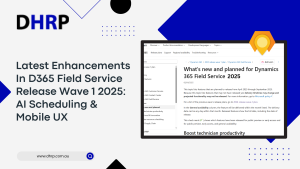When we talk about business needs, there is always a CRM solution for them. However, when running a company with complex and unique needs, you might be tempted to have a custom-built CRM for smooth operations. While this seems like the right decision, some argue it may not be the best approach.
Out-of-the-box solutions, on the other hand, offer a comprehensive range of features that can effectively meet most of your needs.
However, when small businesses are drained of their budget and resources, they might consider an out-of-the-box CRM a better option. They might just focus on why CRM implementations fail while they need to look for different questions to change their approach to implementation.
Now, which one is the right choice for CRM implementation? Maybe none of them. Don’t conclude yet; we will reach that answer later. Let’s discuss the balance between custom and out-of-the-box, including cloud versus on-premise CRM options.
But how to do it? Let’s find out about it in this article.
What is Out-of-the-Box CRM?
Out-of-the-box CRM, also known as off-the-shelf CRM, refers to ready-made CRM for the general public. One of the advantages of out-of-the-box CRM is that it is ready to install. The creators of the custom-developed software are constantly refining it so updates with potential enhancements can be made available.
Customer care lines and online forums are also dedicated to assisting clients with their difficulties or questions. The CRM may even help enhance your business processes by forcing you to work in a manner that they believe is most advantageous to most people.
What is Custom CRM?
Creating—or having someone develop—your own personalized CRM system can significantly benefit your firm. It can be designed to conduct your business activities exactly how you want them to, and it can be customized to contain exactly what you want or need from the program.
Custom developers can design with your company and employees in mind rather than just the average CRM user.
This feature emphasizes the importance of properly considering and outlining requirements for any development project. Before the project begins, ensure that your needs are properly spelled out and understood by the developer. Errors will cost time, and time is money, especially throughout the development phase.
Out-of-the-box CRM vs. Customization
No two businesses undertake business operations or activities in the same way, so Microsoft CRM software, Dynamics 365 CRM, is not intended to be a one-size-fits-all solution.
Implementing a CRM system is akin to searching for a completely equipped home. For example, you desire a functional and visually appealing home, but your wife may still want to make some personal adjustments. You might even put some personalization to it. CRM system implementation is similar to it.
CRM’s out-of-the-box functionalities can serve a company well. However, to maximize the full benefits of a system, organizations should focus on the importance of their particular business demands and how the functionalities can operate or be changed to work for them.
The purpose of using a CRM solution that is both functional out of the box and configurable is to maximize possibilities and flexibility.
Your CRM should align with your strategy, workflow, and processes while also identifying when the CRM solution’s existing capabilities can improve them.
How Do You Strike the Right Balance?
Businesses that want to install a CRM system must strike the correct mix between customization and out-of-the-box options.
A good method is to begin with an out-of-the-box solution that fits the company’s core requirements and then strategically tweak individual features or integrations to satisfy specific needs. This enables organizations to reap the benefits of both techniques while reducing the negatives.
Businesses should also analyze and reassess their CRM systems regularly to verify that they are still meeting their evolving demands.
This could include reviewing the success of customizations on a regular basis and determining whether new out-of-the-box solutions or capabilities can better handle the business’s evolving needs.
To summarize, the decision between customization and out-of-the-box CRM system solutions is not binary but rather a matter of striking the correct balance that best meets the business’s specific needs.
So, when you are stuck with CRM implementation challenges, you must consider every aspect of your business and clearly state your needs and business scalability limits over time. This is not a one-time investment; you need to keep working on CRM, so align your needs with the right implementation balance.
Businesses can design a CRM system that is personalized to their specific needs while simultaneously benefiting from the ease of setup and continuous support given by out-of-the-box solutions.
So, once you have the right approach, now you can work on how to implement a CRM system.
How Long Does it Take to Implement a CRM System?
The time required to implement a CRM system can vary as drastically as the sea itself. It is determined by a variety of criteria, including the complexity of your current procedures, the number of users and their ability to adapt to a new system, the sophistication of the CRM, and the level of customization necessary.
This journey might last from a few weeks to over a year. However, for the majority of small to medium-sized firms (SMEs), it normally takes 3 to 6 months.
Bottom line
When you are discussing and planning the right balance of custom and out-of-the-box CRM solutions, ask a lot of questions, starting from how much a CRM implementation costs with your decided customizations and the vendor’s cost.
This might take a while, so save yourself some time and work with one of the best CRM implementation companies—DHRP. Our team is well aware of current market needs for almost every industry, including yours. Plus, we ensure transparency with no hidden costs. So, reach out to discuss it with our CRM consultants. They can set a roadmap for Microsoft CRM implementation for your convenience.