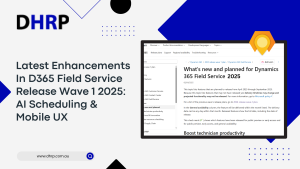No matter whether you work from the office or from home, distractions will be a part of it. Calls, gossip time, or any other activity always keep us in a loop of a race against time. This is a daily battle you fight, and then you will see ads promoting their solutions to help you find time for yourself: easy workouts, diets, and whatnot.
Now, you might think that the problem is your laziness. But what if we tell you it is not you hindering your day-to-day tasks or the one with an unproductive mindset? It is because you are not using the automation in your life.
When you refuse to automate your tasks or leverage the latest technologies to work in your interest, this fast-paced world will only make you grind all the time. With copilot becoming a part of our routines, there is a lot you change to enhance efficiency and productivity.
Interesting enough? Let’s talk about the Microsoft copilot hacks for daily efficiency improvement.
Top 10 Microsfot Copilot Hacks for Better Efficiency
Copilot works on large language models and, therefore, is the best assistant for work automation. You have to spend hours extracting information daily before starting work, so what if one solution can do it for you? Here are the hacks of copilot to make it easy for you.
We sometimes do not want to spend time skimming through all the details in an email or article. Copilot can help you generate email drafts for you. Even further, if you have notes or some information stored in Excel sheets, you can ask Copilot to create customer proposals for you.
Simply enter the query “summarize the email” or use the given information to create a customer proposal based on it. Now the 20 or more minutes you might have taken to do it from scratch, you can automate it in 5 minutes. You can also ask for a summary of your conversations with a customer. It will be your quick way to get notes.
As you gather customer data, Copilot provides intelligent suggestions to help you complete your next plan more quickly. Use these suggestions to save time and prevent any mistakes in your work.
You can speed up your daily processes and increase overall productivity by using copilot for the next step suggestions.
If you are a field manager, you might be in a hurry and need quick solutions for a certain problem. Using the natural language model, Copilot can suggest all possible solutions. So, just mention the case and ask for resolution recommendations.
You can also ask for different solutions for one case. So, instead of taking your time searching and asking others, get your hands on a solution right away.
Incorporated in Dynamics 65 for sales, the copilot can be your personal assistance. Create guided sales processes tailored to your business.
It leverages customer data and helps you personalize your marketing process by offering content ideas and suggesting A/B testing versions. Moreover, you can use it to prioritize tasks and get leads for focusing using the AI-powered scoring feature.
Copilot helps you locate the best meeting hours by assessing participant availability, taking into account time zones, and even recommending agenda items depending on the discussion context.
It doesn’t stop there; your brain can take a break from collecting talking points or meeting notes while the copilot uses conversation and agenda details to provide important insights before and after the meeting.
Research is crucial for any work or job. If you don’t know where to find the most relevant articles for information, Copilot is your AI assistant for it. Add specific information and you can find more accurate and relevant information swiftly.
Did you know you can autofill data on repetitive forms and records using copilot? Well, it might not be known by many, but it is possible. When you have forms with only a few changes, your copilot can pick up the data and fill the form automatically.
Copilot reduces the back and forth that is often associated with scheduling by evaluating calendars and recommending appropriate meeting times. This precision saves time and avoids schedule conflicts, resulting in easier team operations.
Consider having a brainstorming buddy for your customer journey. Copilot analyzes consumer data and recommends personalized steps for each purchasing stage.
These could include offering awareness articles, nurturing email sequences, tailoring website experiences, and proposing loyalty programs—all designed to move clients smoothly through the funnel.
Microsoft Copilot serves as your data detective, identifying sales opportunities within your current customer base. It can find upsell/cross-sell opportunities by evaluating purchase history, anticipating customer attrition to re-engage them, and segmenting customers for more targeted sales outreach.
By exploiting these data-driven insights, you can tailor your sales strategy and close more business.
Consider a sales team that uses Microsoft Copilot for communication purposes. By automating follow-up emails and effectively scheduling client appointments, the team can devote more time to sales calls and relationship building, potentially increasing sales conversions.
The reduced time results in cost savings for the organization because the team can manage more clients without raising manpower.

How Much Does Microsoft Copilot Cost?
- Customers will be able to use Microsoft Copilot in Windows for free.
- Copilot Pro is $20 per user per month.
- Copilot for Microsoft 365 is $30 per user per month.
The pricing of Microsoft 365 apps Copilot appears to be high at first look, but keep in mind that this version of the platform is intended for large businesses.
For a large corporation with thousands of employees, if the platform delivers on Microsoft’s promises, $30 may be a steal. That is a significant assumption to make at this early stage in development.
Bottom Line
Finally, Copilot integrated into Microsoft can be a great way to increase productivity. Start today, and you will discover the time you have saved. This is just the beginning; Microsoft Copilot will eventually go on an advanced level to help with code to create websites for you.
Now, if you want to empower your team and organization, let DHRP help you with all Microsoft solutions.