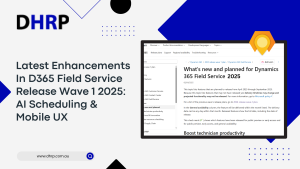All you need to know is that you can now claim “first-time fixes” with new updates.
Don’t believe us? Just go through the efficiency level of your technicians right now. If you are not paying attention, slow responses and a great number of fixes until the final fix can directly impact customer service efficiency, causing you unimaginable losses.
This is where Dynamics 365 Field Service comes in quite handy for businesses.
It already has many amazing features, but new updates are even better.
You might think you have it all, but the market is shifting, and therefore, the D365 Field Service.
Dynamics 365 Field Service 2024 release wave 1 promises exciting new capabilities to empower frontline employees, streamline operations, and improve resource scheduling.
Previously, we discussed the Dynamics 365 Finance 10.0.41: September 2024 updates, Dynamics 365 Sales, Dynamics 365 Supply Chain Management and Microsoft Dynamics 2024 Release Waves. Now, we are going to explore Dynamics 365 field services and its recent updates.
This article will discuss the Dynamics 365 Field Service release wave 1 highlights to help you understand your business needs accordingly.
What’s New in Dynamics 365 Field Service in 2024 Release Wave 1?
Field Service features in Dynamics 365 have received a substantial upgrade. These updates include more enhancements in the copilot features to ensure you have smooth operations both on-site and off-site.
Before you move to implementation, here are the top updates most businesses will need:
Get Insights for Technicians from Copilot
This Microsoft 2024 release wave 1 upgrade for Dynamics 365 Field Service improves Copilot’s capability to eliminate lengthy troubleshooting sessions. With Copilot for Field Service, your professionals will reach new levels of efficiency – effortlessly increasing your first-time fix rate!
Copilot works like a talkative assistant at your side, just with better speed and more precision at hand. With real-time insights, your technicians get to achieve the highest level of efficiency at any point.
No more stumbling through manuals or looking for directions. It effortlessly connects with Teams on mobile, providing rapid help. So, whether you need efficient work orders or seamless asset management, the Copilot has it all just for you.
Moreover, there are other benefits like quick solutions to a problem in question, easing up the technicians’ job – resulting in higher client satisfaction.
Improved Contract Management
Your vendor interactions, especially subcontractor partnerships, are only going to get better now. With the new upgrades, you can now deliver premium services and have a competitive edge in the market, too.
As the features improve, you can streamline processes and also ensure:
- Real-time progress monitoring
- Enhanced capacity logging and compliance,
- Scalability in vendor management operations.
User-Centric Mobile UX for Field Service Technicians
Most customers use mobile phones to get a service or solution for already-hired services. In this case, mobile access for technicians has also become significant. Considering the market need, Microsoft has updated the mobile app with a new and better user experience.
It not only speeds up the process but also improves workflows – reducing the delay time and ensuring simpler ways to tackle customer needs.
Whether it is not booking or other configuration, everything is available on the go and is at your fingertips.
More touch-friendly controls and easy navigation are just making the way smooth.
Resource Scheduling
The new update of the scheduling board ensures that project managers and dispatchers can collaborate effectively. This makes it easier for managers to sort unplanned work orders. You can also enable smart scheduling based on technicians’ skills and availability.
Moreover, they can tailor the scheduling functions as per the company’s need for better and improved resource management.
Microsoft 365 Integrations for Field Service
No more trouble with the scattered data. Integrate the Microsoft 365 apps like Teams and Outlook. So, if you need to manage your field staff and want to create or view the details of their work order, you have it all with easy access. The Teams dashboard offers you an overview of each workday.
At a glance, supervisors can take control and manage everything through given insights. Managers can also browse and generate work orders in Outlook to rapidly respond to service requests and questions.
Bottom Line
Microsoft’s planned Field Service enhancements in 2024 release wave 1 mark a big step forward in field service management. Microsoft is leading the way in changing field services to meet modern business needs through AI-driven predictive maintenance, increased scheduling capabilities, and immersive experiences.
However, implementing the changes or having more in-depth knowledge to ensure the update is useful for you might require a consultant’s guidance. DHRP has experts who are ready to help you with this aspect.
Contact us to get more and even a FREE DEMO of your solution.