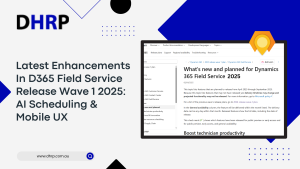Curiosity with Dynamics 365 never comes to an end. Microsoft’s commitment to enhancing Dynamics 365 continues to drive significant innovation, offering businesses new tools to optimise their sales workflows. In the Dynamics 365 Sales 2024 Release Wave 1, Microsoft introduces valuable updates aimed at helping marketers connect better with customers and boosting brand loyalty.
Dynamics 365 Sales is a valuable platform that keeps marketers happy and customers loyal to brands. This year, the plan for 2024 release wave 1 covered new features for Dynamics 365 released from April 2024 through September 2024.
Previously, we discussed the Dynamics 365 Finance 10.0.41: September 2024 updates and Microsoft Dynamics 2024 Release Waves. Now, we are going to explore Dynamics 365 sales and its recent updates.
So, if you are one of them and want to apply new features to your system, we are here to help you go through wave 1.
Let’s dive in for more!
Key Additions and Updates in Dynamics 365 sales 2024 Release wave 1
The first wave of the 2024 release focuses on providing sellers with timely customer information, speeding up deals with actionable insights, increasing efficiency, empowering companies through open reconfigurability, and expanding generative AI leadership.
Task AI with Fetching Sales Info from Documents
Nobody enjoys searching through file after file and skimming through lines and lines of sales notes. Copilot’s latest release relieves you of that labor. All you have to do is ask Copilot for information from the sales documentation housed in SharePoint.
Copilot will sift through the data and provide a speedy response—in a fraction of the time and without the headaches.
Lead Assignment Based on Seller Capacity
This feature allows sales teams to allocate leads more effectively by considering each seller’s effort and capacity.
Rather than manually distributing leads or depending on static criteria, this new tool enables managers to define capacity restrictions for each seller and route leads accordingly. It also adds distinct capacity profiles and roles, allowing you to route different types of leads to the most suited salesperson based on their skill set or availability.
Sales Sequencing: Preview and Manage Multiple Sequences
Users may preview the next steps in a sales sequence, giving them greater insight and control over the sales process.
This feature enables sales representatives to see not only the next step but also what comes next, making it easier to anticipate and manage future actions.
Furthermore, numerous sequences can now be assigned to a single record and managed at the same time.
Microsoft 365 Copilot for Sales
The addition of Co-Pilot for Sales to Dynamics 365 Sales represents a significant advancement in the integration of AI into the sales process.
Co-Pilot puts real-time AI-powered insights, automation, and improved decision-making at the forefront of the sales process.
Auto-Assign Priority Tasks to Sellers
This is the most useful feature for you as a sales manager. New capacity restriction capabilities can automatically assign high-priority leads to your sellers while reducing the quantity of low-priority leads on their plates.
This hands-off technology guarantees that your pipeline does not overburden your team.
Improved Privacy and Security
As enterprises rely more on AI-powered solutions like Co-pilot, the privacy and security of consumer data become critical. Microsoft has modified its privacy and security settings for the 2024 release to allow enterprises more choice over how their data is handled.
Automatic Notifications for Lead/Opportunity Assignment
This upgrade enables Dynamics 365 Sales to send automatic notifications when a lead or opportunity is assigned using a rule. These notifications are meant to solve a major pain point for sales organizations: delays caused by a lead or opportunity being unintentionally left unassigned, or assigned but not spotted by the relevant salesperson.
Updated Appearance of the User Interface
The new Dynamics 365 Sales UI design is meant to be more current and familiar, allowing salespeople to do their tasks more efficiently via the app. Drop shadows appear against a brighter background, and the command bar has more rounded corners and consistent spacing.
This update is enabled by default in Sales; however, you can restore the traditional appearance.
Product Content Creation Recommendation
The tailored content recommendation tool provides the right document at the right moment, greatly improving meeting preparations, saving time, and building stronger customer interactions.
The seamless integration of content recommendations straight into the workflow keeps you focused and allows you to optimise the value of each encounter.
Conclusion
The 2024 Release Wave 1 for Dynamics 365 Sales brings exciting, practical enhancements, from AI-powered task automation to improved lead assignment and privacy controls.
These updates enable sales teams to work more efficiently, focus on high-priority tasks, and foster stronger customer relationships.
For organisations looking to implement or enhance Dynamics 365, DHRP offers comprehensive Dynamics ERP implementation and CRM consultation services to help you integrate these new features smoothly into your workflows.
Connect with DHRP to maximise your Dynamics 365 investment and drive success with streamlined processes and tailored support for your business needs.