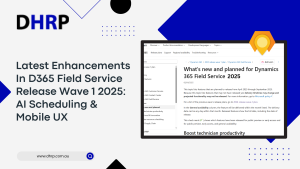No organisation is immune to the overwhelming amount of documentation piling up. Whether digital or manual, it just keeps growing. Therefore, you end up with a huge data volume. Now, how can only useful information be extracted? Moreover, how to manage all these documents while also keeping them safe yet accessible for some team members. This is what Microsoft Syntex is here to solve.
With its AI-enhanced features, you can pretty much manage records effortlessly. Also, the productivity increases once you automate most of the work.
Microsoft has introduced several valuable tools in the content management and business applications space, each enhancing productivity and integration across platforms. Tools like Microsoft Dynamics 365 Dual-Write enable seamless data synchronisation between Dynamics 365 and other applications, while Microsoft Loop empowers collaborative work by connecting data across Microsoft 365 apps.
In this article, we’ll explore Microsoft Syntex, an AI-powered tool designed to simplify content management. It helps organisations extract, categorise, and manage documents more effectively.
What is Microsoft Syntex
Microsoft Syntex is a suite of content AI (artificial intelligence) services available as a premium add-on to Microsoft 365 that assists enterprises with document management. Syntex helps you process papers, create new content, and automate workflows with documents.
Syntex is especially useful for companies that deal with significant amounts of paperwork, such as HR files, legal contracts, etc.
Teams can spend more time on analysis and decision-making by automating repetitive operations rather than managing files for hours.
Syntex’s AI capabilities assist firms in becoming more paperless and efficient in their digital workspaces.
How Microsoft Syntex Works?
Microsoft Syntex is content AI incorporated into the workflow. AI revolutionises how material is created, processed, and discovered. Microsoft Syntex is a solution based on Microsoft 365 and SharePoint that incorporates artificial intelligence. This enables enterprises to automate content processing, extract useful information, and enhance productivity by making content more discoverable and useable.
Syntex allows you to automate content-based procedures, gathering information from your business papers and turning it into working knowledge for your organisation. Instead of clicking and searching through hundreds or thousands of files, Syntex collects, analyses, and categorises the data for you.
You can delve deeper into your content to properly comprehend it, and you can transform the data into valuable insights that your company can utilize to make smart business decisions.
Microsoft Syntex Features & Capabilities
Syntex is an extremely amazing solution, boasting a slew of powerful features and capabilities. Syntex can assist you in easily achieving your goals, whether you need to manage your content better or improve your data processing operations. The following are some of the important features and capabilities of Microsoft Syntex:
Content Query
Microsoft Syntex enables users to discover and exploit existing content inside their business effortlessly. Syntex improves content discovery by using AI-powered search features to provide intelligent search capabilities.
Document Building & Understanding
Produce documents fast and effortlessly. Use templates based on current Word documents and customise them by adjusting variables and filling out a form with relevant details. Also, you can extract keywords from structured documents and process them automatically.
Object Recognition
The “visual dictionary” tool can detect and label thousands of things in photos. This enables Syntex to understand and categorise visual information within papers. The visual dictionary enables users to easily determine the content of an image and build metadata tags to describe it.
This capability is also beneficial to firms that need to categorise and handle vast amounts of visual content, such as marketing materials, product catalogues, and design files.
Document Security
Syntex uses AI from Microsoft Azure, AI Builder, and other sources to help you interpret, tag, and secure your material. Syntex uses prebuilt and custom AI models to evaluate and understand structured, unstructured, and semi-structured documents, as well as to safeguard them with sensitivity and retention labels.
eSignature
eSignatures are one of the most rapidly rising content transactions. Syntex now allows you to put eSignatures in your papers and deliver them to stakeholders like clients and staff for signature. This capability is compatible with Adobe Acrobat Sign, DocuSign, and all other Microsoft eSignature partner products.
Content Assembly
Syntex can create material from templates, such as contracts and bills. These templates include placeholders that may be filled in automatically with data from preset lists, saving you time typing or seeking information.
Integrations
By connecting SharePoint Syntex to other Microsoft 365 and related services. As a result, you may develop more comprehensive content and document management processes from start to finish. This interface allows users to handle workflows, documents, information extraction, and storage, among other features, resulting in a more efficient and streamlined corporate operation.
Annotations
Syntex’s annotations function allows you to take notes, remark, and collaborate on content in document libraries. Annotations can be applied without changing the source files thus the original entries are kept.
Summarise
Microsoft Syntex can create quick summaries for papers and other types of content. It analyses the content and extracts key information to create a concise summary highlighting important concepts. This enables users to quickly understand the content of lengthy and complex publications, saving time and improving information comprehension.
Licensing and Pricing
Microsoft Syntex provides pay-as-you-go licensing to new and renewing customers. Pay-as-you-go enables you to use Syntex without committing to a license or making an initial purchase. Syntex services are available to all users in your organisation, and you only pay for the services you use.
Conclusion:
Microsoft Syntex offers a sophisticated, AI-driven approach to content management, streamlining document processing and automating workflows to improve productivity and data accessibility. As more organisations adopt this technology, efficient licensing and ongoing support become essential.
DHRP provides tailored licensing services for Microsoft Syntex and other products, along with expert ERP and CRM implementation and upgrade solutions, to ensure your systems are optimised for maximum impact. Transform your document management and business processes with DHRP’s comprehensive Microsoft technology services.