If your company is already using Microsoft Dynamics GP, SL, NAV, or AX on-premise (or in the cloud), you’re in an excellent position to choose how you upgrade (read the FAQ). The nature and scale of your company, your future growth plans, the complexity of your requirements, and your investment appetite will all be able to influence the next move you take.
Microsoft Dynamics 365 Business Central is the default destination for GP and NAV users (BC). Microsoft Dynamics 365 Finance & Supply Chain Management is the default choice for those on AX (F&SCM, formerly F&O).
In what situations would you want to go for a different choice than the default? Which Microsoft dynamics ERP is right for you? Here is an overview of Dynamics 365 Business Central vs. Finance and Operations to help you decide.


1. Smaller or less complex, look at BC. Larger or more complex, look at F&SCM.
Microsoft recommends F&SCM for businesses with one or more of the following general characteristics:
- Multinational operations.
- Production or distribution activities that are complex or multi-site.
- A high number of transactions.
Microsoft recommends BC for businesses with one or more of the following characteristics:
- Single country operations.
- Easy-to-understand production and distribution processes.
- There are less than 250 users.
However, there is still a lot that you need to know and learn before you select the D365 F&O or BC for your business operations. Following is a brief guide on what is included in Dynamics 365 Business Central and what benefits you can get from FO.
2. You’re buying for your future. What solution will fit you better in 3 or 5 years?
A large GP, NAV, or SL client that is rapidly expanding and whose business model or industry is undergoing rapid change may decide F&SCM is the next logical move for their business applications.
Consider this: the ERP you choose now will put you on a network that will continue to evolve shortly. Is British Columbia going to be where you need it to be in three years? What will it be like in 5 years? These new digital business applications are designed to eliminate the need for upgrades. Is it time to make the switch to F&SCM, or is BC the best option for you?

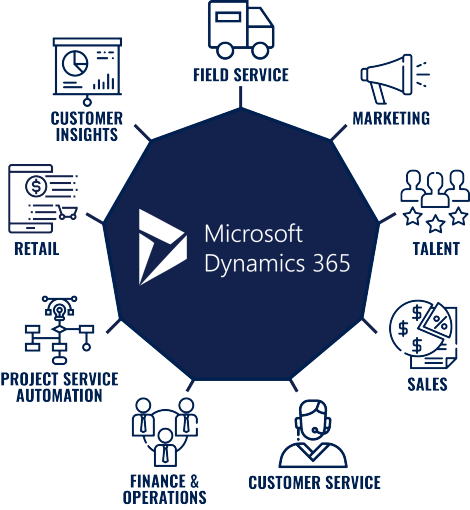
3. ERP does not exist in a vacuum, so think about the bigger picture.
There is a huge difference between F&O and BC. This is why you have to think like a company owner and not just someone implementing a new system.
• COMPANY REVENUE
Revenue is an arbitrary criterion as it does not account for the size of operations. Finance & Supply Chain Management typically requires a larger investment than Business Central, so it does demonstrate how an organization can assess the relative affordability of each option.
Revenue can be a strong indicator of the complexity of financial accounting and reporting. Month-End Close management, Revenue Recognition Support, Purchase Requisitioning, Budgeting, and Forecast Management, Expense Claim Management, and Segregation of Duties are just a few of the features provided by F&SCM.
Companies with sales of $50 to $150 million normally choose Business Central. Still, depending on the scope of their requirements and factors such as the ISVs they need, the number of modifications needed and expected, and transaction volumes, they can also consider the on-premise version as a viable alternative to the SAAS solution. Businesses with less than $50 million in revenue usually use Business Central SAAS.
• BUDGET
Budget is often the criterion that directs organizations to one or the other.
An affordable solution is important since a poorly financed project may pose a serious business risk. A lack of budget is akin to planning a road trip with no stops and just enough petrol to get to your destination. The subscription rates for both BC and F&SCM are available on the Microsoft website.
• METRICS
Both volume and scalability are built into the Microsoft SAAS solutions. F&SCM is a single-tenant solution, meaning it operates in a dedicated environment for each client. The environment is designed specifically for the transaction volumes and user counts that have been recorded. F&SCM has no specified cap on the amount of data it can handle. Clients collaborate with Microsoft architects to ensure that the environment is appropriately sized for their requirements.
Business central modules have a multi-tenant approach, which means that it shares an environment with other businesses. BC SaaS clients benefit from the preferential pricing this provides, and the SaaS model works well for low to medium transaction volumes. This multi-tenant environment does have some drawbacks in high-volume settings, but BC clients can opt for an on-premise installation (hosted on Azure is our recommendation) where the partner can custom size the environment to fit the volume. The minimum number of named users in F&SCM is 20. The minimum user count in British Columbia is one.
Consider where you are going, not where you are now
· WHAT DOES YOUR ERP LANDSCAPE LOOK LIKE NOW?
Building on the requirements already listed, whether your current business applications are supplemented by a large number of (5+) add-on items, or if your solution is heavily customized, you will most likely be able to benefit from the additional scope or functionality that BC or F&SCM provide. Clients of Microsoft Dynamics GP and Microsoft Dynamics NAV who have made significant investments in add-on products to support core business functions will be able to use the upgrade to rationalize and reduce the number of apps or integrations needed. F&SCM, for example, is committed to meeting the needs of process manufacturers.
The province of British Columbia opposes process manufacturing. The integrated solution from F&SCM could be more appealing to a NAV client who is currently using a third-party add-on to help their process manufacturing.
DECIDE WHAT IS NEXT
You can still have a question. So, here is a brief on the benefits of both FO and BC. Check them out before proceeding further.
Benefits of Dynamics 365 FO:
- Manufacturing process automation that is agile and effective, allowing insight into production planning and cost control, allowing you to respond rapidly to evolving market demands and drive business development.
- Dynamics 365 Finance & Operations for Retail provides salespeople with the real-time data they need to deliver prompt and personalized service through various touchpoints. Customer data is accessible anywhere, at any time, allowing CSRs to provide exceptional customer service across all networks.
- Dashboard reporting and data analytics at a glance.
- Fast integration with Office 365 software and other Microsoft collaboration tools, including PowerApps and Flow, boosts employee productivity.
Benefits of BC:
- Connecting data from accounting, revenue, buying, stock, and customer interactions allows you to chart financial results in real-time and make informed decisions.
- Predict when and which SKUs to replenish using built-in intelligence.
- Prioritize sales leads based on revenue opportunities to improve sales and customer support.
- Deliver projects on schedule and budget by using accurate timesheets to quickly create and monitor customer projects.
Not sure yet? Time to get in touch.
If you’re still unsure on what to do and how to do it, DHRP team will assist you in analyzing your business needs and recommending the best option for implementing an ERP system.




































































































