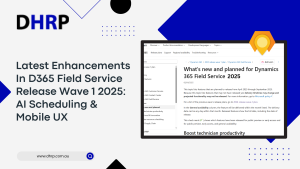Thanks to the power apps, building business apps is now easier. It was already doing a great job, but sometimes, everything is in front of us, yet we fail to see its benefits. Assuming you have discovered its many benefits, there are some new additions, too.
It now contains three new, modern screen templates. These templates are designed to speed up app development. Now, if you are a company trying to create excellent apps with the necessary functionality, you should be aware of these templates.
Now, even if you have been a professional using Power Apps for some time, these templates will change the way you build and design apps.
Previously, we explored how to generate and download PDFs directly from PowerApps forms and how to build a responsive modern gallery in PowerApps. Now, let’s dive into the exciting new screen templates introduced in PowerApps.
Want to know the details of new modern screen templates in Power Apps? Let’s explore them in-depth and see how they make your job easy with responsive and creative application-building processes.
3 Modern Power Apps Templates 2024 to Build Business Apps
Templates such as these have modern controls and responsive containers, enabling the creation of apps that are not only visually beautiful but also functional across numerous devices. The new screen layouts feature a welcome screen, a header and gallery, and an approval request, among others.
Adding a new screen allows users to select layouts such as blank or split screen, which adapt to different device sizes. To use these features, first sign in to Power Apps, then create a canvas app in tablet format and choose new screens in Power Apps Studio.
1. Welcome Screen Template
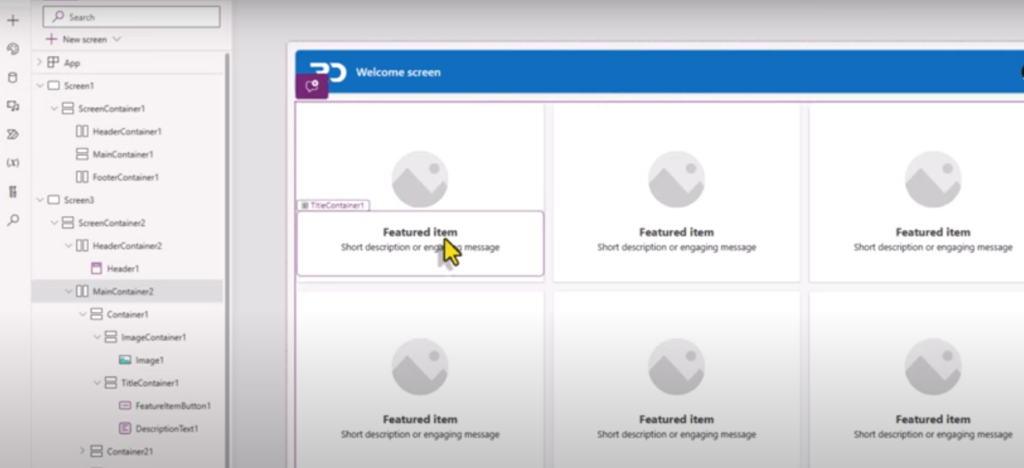
It is ideal for an app’s opening screen. It has customisable tiles containing images, titles, and text descriptions. Users can add and delete tiles to change the number of items displayed. Each tile directs users to different app parts.
The simple way to modify the features and functionality helps developers keep the app’s design and functions as they want them. So, all in all, the app development process becomes easier than it has ever been. More efficiency means more chances to spend resources wisely.
2. Header and Gallery Screen
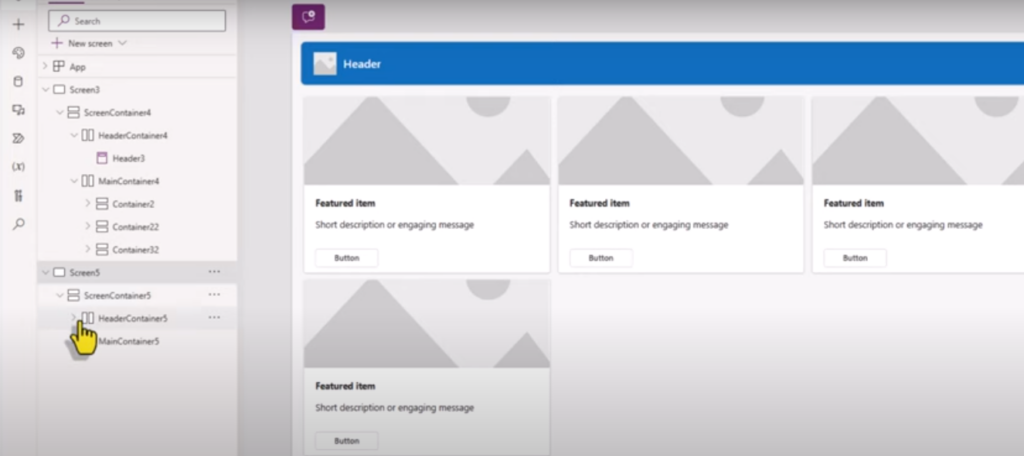
Are you on the way to Building apps faster with PowerApps? Here is another useful design: the Header and Gallery screen. This screen is perfect for displaying items or services. When connected to a data source such as Dataverse, the gallery control creates a product catalogue with little customisation required.
3. Approval Request Screen
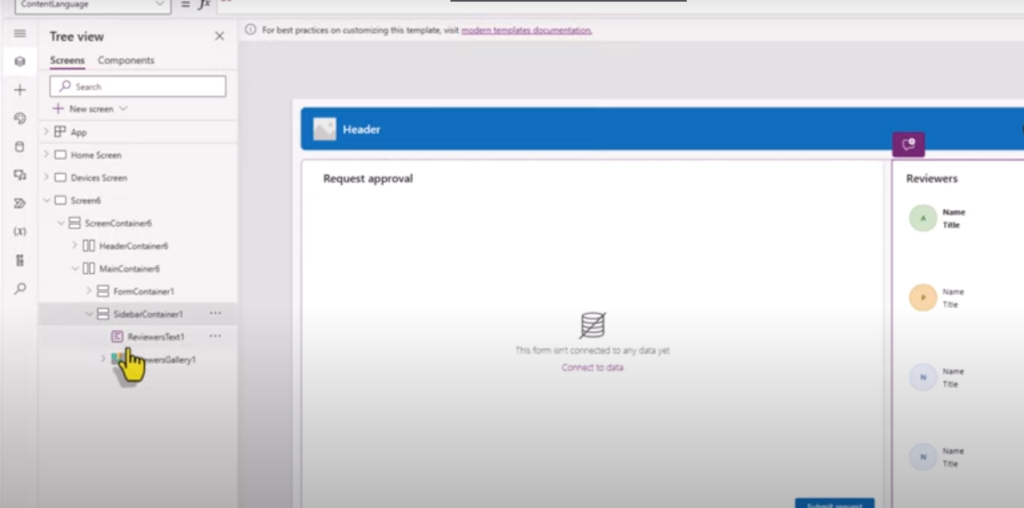
This template takes you to the approval part for the apps for which you require workflow or approval tracking. It integrates a responsive gallery and form controls, making it ideal for multi-step processes.
The Approval request screen is created for form submission processes. This Power App form template demonstrates its versatility in meeting a variety of app development demands.
Why are Power Apps Design Templates Important?
If you use them, you will realise that they will accelerate your business processes. You can spend less resources on app building and more on other aspects of the business. Some of the amazing benefits these templates offer are:
- Power App displays provide the framework for apps’ visual interfaces, allowing users to interact with them.
- They contain both prebuilt templates and the option to create new screens, allowing you to customise the app’s structure and functionality.
- Screen properties and controls, such as background colours and navigation elements, are important in determining an app’s appearance and behaviour.
- Using screens properly allows for more organized, focused, and reusable app components, which increases both development productivity and user satisfaction.
Want to Get started with the Power App Templates?
Although you are familiar with the steps, just in case you need a simple way to get started, here are the main steps to follow:
- Open Power Apps Studio. Start by creating a new app or updating an existing one.
- Select a template: Depending on your app’s requirements, you can select from Gallery, Form, Approval, or even the new Dashboard layouts.
- Customise: Change the template as you do, add new components, connect to the desired data source, get approvals, and connect to the form if needed.
- Publish and Share: Once you’re happy with your app, share it with your team or company.
Current Power Apps screen design ideas make app construction easier. It also allows designers to focus on business concerns rather than design issues. These technologies make it possible to construct powerful, responsive, and visually appealing apps more quickly than ever.
Final Thoughts
Well, this is not it; there are other templates and screens, too. Now, the question is whether you are ready to speed up your app development process or are still considering it. Just look at the competition in the market; nothing is stopping anyone. So, why should you wait?
Well, if you want to achieve the highest potential of power apps for your business, you just have to find an easier way to do it.
So, the new templates empowered with AI and copilot can be your magical assistant, keeping you on top in the market.
Time to explore these templates more by experimenting with your ideas with them.
If you need consultation on implementing the Microsoft Power Apps or Power Automate to integrate them into your Dynamics 365 system now, we at DHRP have the team to assist. Just reach out to get started today.